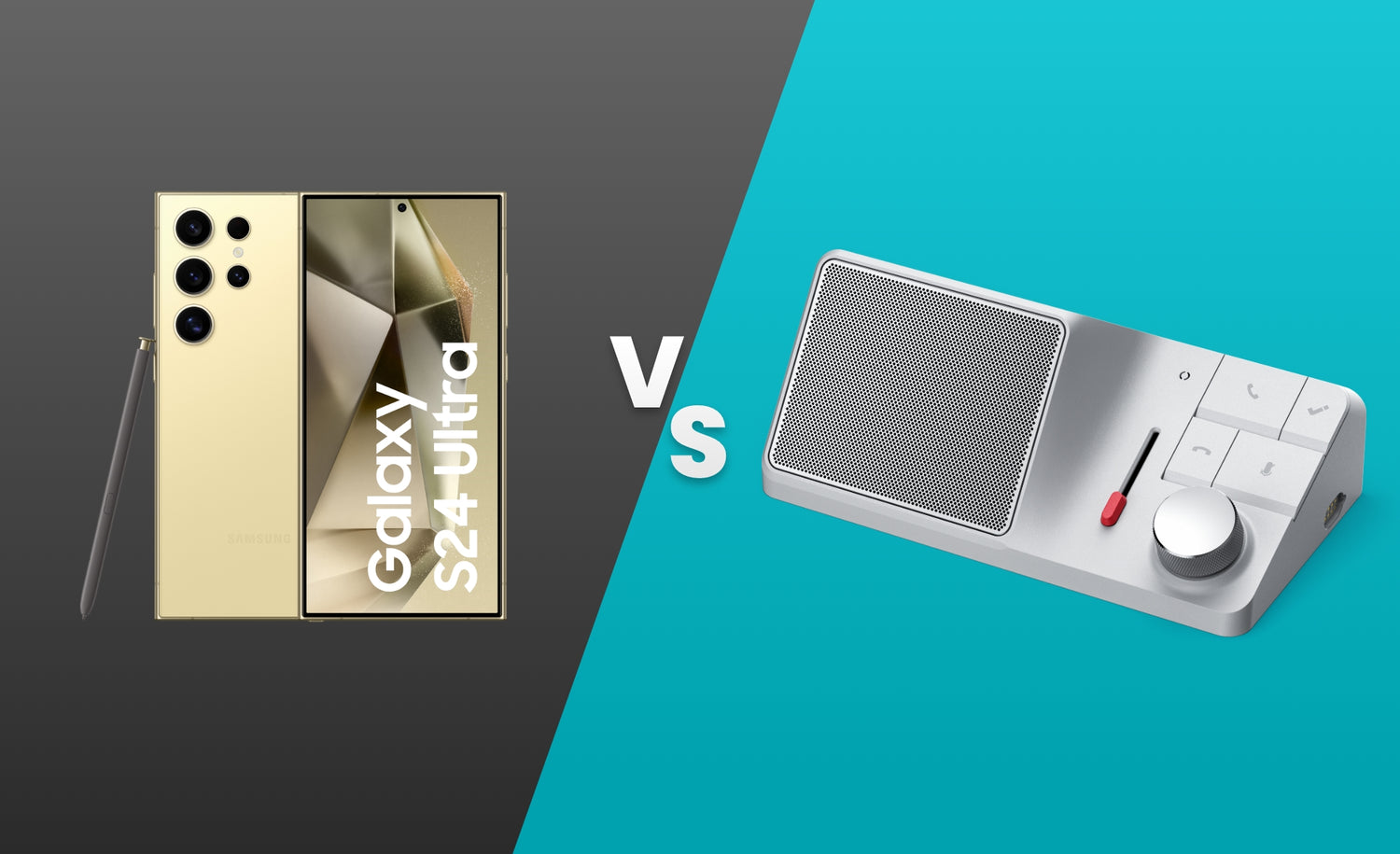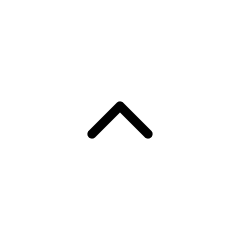Prior to the release of the S24 Ultra, numerous smartphones had already employed powerful components to enhance their Artificial Intelligence capabilities. The S24 Ultra expands these capabilities with state-of-the-art components and AI technology, but it also comes with its own set of challenges.
The Galaxy S24 series is the first to ship with a series of new tools that are part of the Galaxy AI suite, utilizing AI (Artificial Intelligence) and LLM (Large Language Model) approaches to enhance user experience. These tools can significantly influence our interactions with our phones, although the execution is not flawless.

Samsung S24 Ultra hands-on
The design of the S24 Ultra is visually impressive, featuring sleek lines and a premium finish that exudes a high-end appeal. The large display and refined aesthetics are notable highlights, providing an immersive viewing experience and a modern look. However, the phone's size and weight might make it feel bulky and less ergonomic compared to other flagship models. This could affect ease of use and comfort, particularly for users who prefer a more lightweight device. Overall, while the design is striking, it may not be the most practical for everyone.
Galaxy AI Features

The Samsung Galaxy S24 Ultra takes AI integration to the next level with a suite of innovative features designed to enhance your everyday interactions.
Imagine editing photos like a pro with Generative Edit, where you can move, remove, and rotate objects and people, and let the AI fill in the gaps with new pixels. However, in practice, it's not that smart.
Sometimes when you move an object, it often replaces it with a similar object or something completely out of place.This limitation makes the feature less useful than advertised.

The feature of Real-Time Translation in messaging applications is seamlessly included in the Samsung Keyboard, allowing for Immediate Translations when chatting. It enables users to engage in Multilingual Conversations within the chat.

The promise of breaking down international communication barriers with Live Translate Call is appealing, but the Real-Time Translation still has a long way to go. The translations are often inaccurate and can cause more confusion than clarity. This tool, while promising, isn't yet reliable enough for seamless communication.
This feature still has a long way to go. During my testing, I found that real-time translations during phone calls were often inaccurate and confusing . This aspect of the S24 Ultra's AI capabilities needs further refinement to be truly effective in breaking down language barriers.
Live Chat Translation
Having thoroughly tested this feature, I found it to be significantly more useful and reliable than live call translation. Integrated into messaging apps, it allows real-time translation of text conversations, making it easier to communicate with people who speak different languages. The translations are generally accurate and responsive, providing a smooth multilingual chat experience.

Grammar Checking
Samsung Keyboard AI Assist: This feature offers comprehensive grammar checking for entire sentences. It helps users write more accurately by identifying and correcting grammatical errors in real-time. Additionally, it provides tone suggestions to ensure the text conveys the intended emotion or formality.

It is a practical feature, particularly for those who conduct a lot of business communication. It allows for instant translation within chat applications without needing to leave the conversation. This functionality can help facilitate smoother communication across different languages.
The Auto-Formatting for Samsung Notes is somewhat useful, especially in professional and academic settings. It automatically organizes and formats notes, helping to maintain consistency and readability.
Transcription and Summarization
The Transcribe Assist feature on the Galaxy S24 enables users to record speech and create a transcription of what was said.

The transcription feature, which is supposed to differentiate between speakers and summarize conversations, also falls short. It struggles to understand the context of conversations, often misinterpreting words and mistaking changes in tone or sarcasm for different speakers. This leads to summaries that miss key points, making the feature less effective.
HiDock H1: Enhanced Features with Superior Accuracy
For those whose primary focus is productivity, especially with a lot of meetings, the HiDock H1 might be a better option. This is a specialized productivity tool designed to excel in AI-powered Intelligence. It offers Smart Summarization, advanced Transcription, and reliable Translation services. These features make it an ideal device for professionals needing precise and efficient handling of their meetings and documents.

Meeting on Computer

Use the cable for computers. It is fast, reliable. And you get fully automated with HiNotes: auto recording, auto upload (for transcriptions)
The AI in HiNotes generates summaries of long audio recordings, highlighting key points and important segments. This feature is particularly useful for busy professionals who need to quickly review the main topics of a meeting without going through the entire transcript
Meetings on Smartphones

Connect HiDock to your smartphone via Bluetooth, just like you would with any Bluetooth speaker or earphone. Set Your HiDock to automatically record all your phone calls, Zoom, and Teams meetings. After each session use HiNotes on your computer to access the transcriptions and summaries.
Record Face-to-face Meetings

HiDock can also record live meetings. Simply press the HiDock Key to capture all conversations in the room for later transcription. For the best results, stay within 1-2 meters of the HiDock.
During recordings, you can mark important parts using the multifunction button. The AI then provides contextual summaries of these highlighted sections, making it easier to navigate and review specific parts of the conversation.
With HiDock H1, you can record the call and translate it later. Even in a noisy background, the device handles transcription and translation efficiently, turning potential chaos into clarity.

Catch Flash Ideas On the Go

The mobile version of HiNotes is a great tool that supports you wherever you are: whether in the car, at the airport, or even in bed. Whenever inspiration strikes, simply open HiNotes, start recording, and speak freely.
You can mumble or just think aloud without worrying about precise wording—focus on capturing your thoughts. Afterwards, AI technology provides a complete Transcript and organized Summary, ensuring you never miss a moment of inspiration.
And, you can easily search for your previous notes at any time.
If your primary goal is to enhance productivity through these specific AI capabilities, the HiDock H1 provides a dedicated solution that can significantly streamline your workflow today.