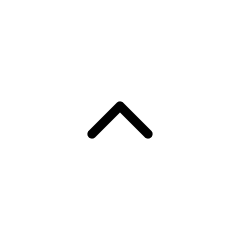In today's rapidly evolving technological landscape, the demand for accurate speaker identification has never been higher, particularly in the context of virtual meetings and conferences. With remote work becoming the norm, the ability to accurately transcribe meetings while correctly identifying speakers is crucial for effective communication and collaboration.
But there is still big challenges for accurate speaker identification, in this blog, we would like to give you practial tips about how to improve the accuracy.
The Technology Landscape
Speaker identification technology has made significant strides in recent years, driven by advancements in artificial intelligence (AI) and machine learning (ML). These technologies enable systems to analyze audio signals, extract relevant features, and identify speakers with remarkable accuracy. However, challenges such as background noise, overlapping speech, and varying audio quality can still pose obstacles to achieving optimal accuracy in speaker identification, especially in the context of virtual meetings.
Challenges in Virtual Meeting Transcription
Virtual meetings often present unique challenges for speaker identification and transcription:
- Background Noise: Home environments and remote settings can introduce background noise, making it difficult to accurately identify speakers and transcribe their speech.
- Multiple Speakers: Virtual meetings frequently involve multiple participants speaking simultaneously or interrupting each other, complicating speaker identification and transcription.
- Variability in Audio Quality: Differences in microphone quality, internet connectivity, and audio processing can affect the clarity and intelligibility of speech, impacting the accuracy of transcription.
Solutions and Tips for Accurate Speaker Identification and Transcription
1. Use Dedicated Meeting Transcription Tools:
2. Optimize Audio Settings:
3. Implement Speaker Tagging:
4. Leverage AI-Based Noise Reduction:
5. Introduce Attendees at the Beginning of the Meeting
6. Avoid Overlapping Conversations
Conclusion
Accurate speaker identification and transcription are essential for seamless communication and collaboration in virtual meetings. By leveraging advanced technologies, optimizing audio settings, and utilizing dedicated transcription tools, organizations can overcome the challenges of speaker identification and ensure accurate transcription, enhancing the productivity and efficiency of remote teams. As virtual communication continues to evolve, investing in robust solutions for accurate transcription will be paramount for enabling effective collaboration in the digital age.
For HiDock H1 users, as it already features a powerful bi-directional noise cancellation algorithm, you need not worry about audio quality. Simply remember to follow tips 5 and 6.
At HiDock, the team are passionate about communication efficiency. We are working hard on improving the AI note-taking experience.
If you have further questions, welcome to let us support you (support@hidock.com).