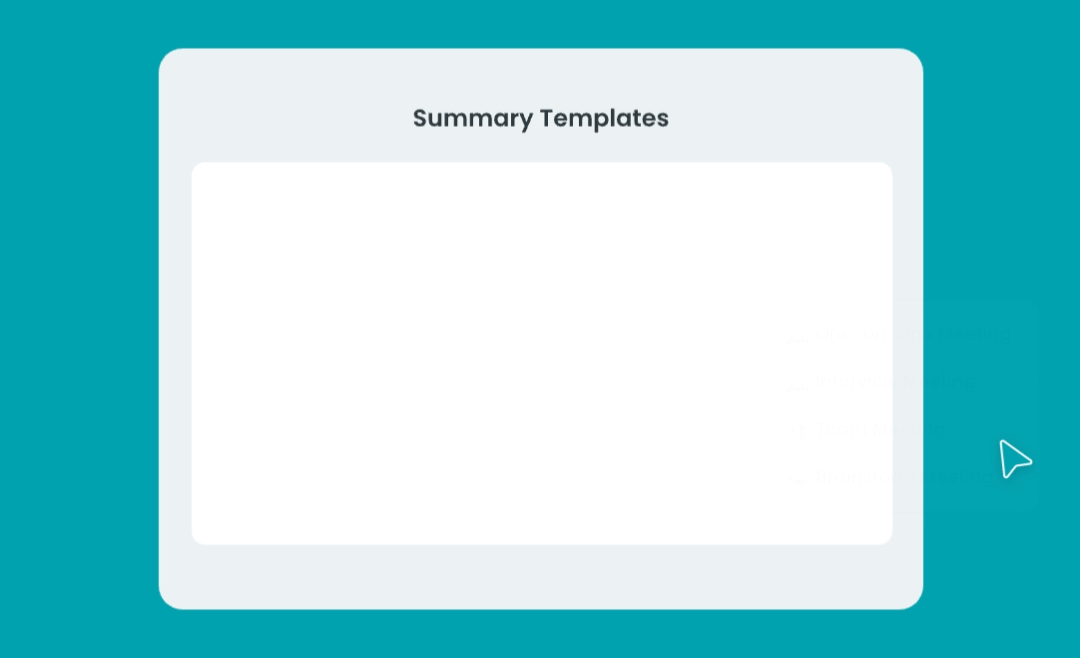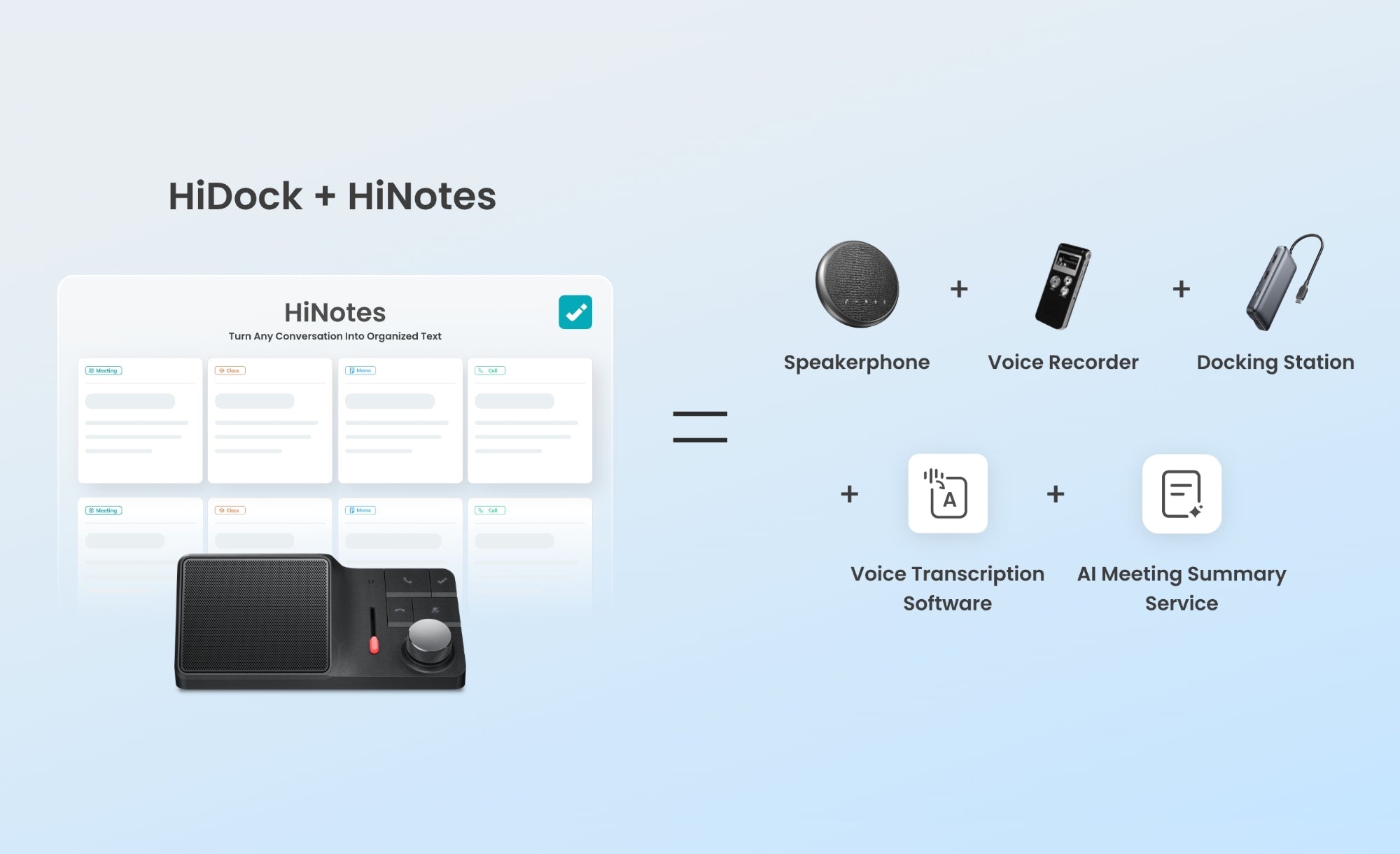Has this ever happened to you? The meeting notes generated don't quite match your meeting's content?
Not all meetings are the same! Meeting templates allow you to organize and structure your meeting transcriptions, enabling you to customize summaries based on the meeting type.
Introducing HiNotes AI Summary Templates!
With HiNotes release 1.2.0, we've added 4 categories with a total of 21 different templates. Whether you're running a team meeting, an one-on-one, or a brainstorming session, there's a template for you.

What is a template?
A meeting template consists of two key elements: the category it belongs to and the detailed notes of the meeting. By default, all your meetings will use the "General meeting" template.
Applying template
While HiNotes provides a system default template automatically, you can manually select your preferred template when choosing a recording file to transcribe. Here's how:
1. Select a recording file.
2. Click the dropdown menu to choose your desired template.

That's it! Once your meeting is transcribed, you'll be able to view the dedicated summary.
Set my default template
You can choose and set your own default template. To do so, go to My Profile -> Preference -> Summary Template , select the template you want, and click Set as Default. It will then be set as your default template.

While we continue to introduce more templates and features to our Pro membership, we also have exciting news for all members:
1. The summary feature has been upgraded to an advanced template for everyone. Now, you can enjoy more detailed summaries with the default template.

2. The transcript and summary exportation feature is now available to all members. You can export TXT format with options to include or exclude time-stamps.

Thank you all for requested such features during your feedback or tech support sessions. HiDock team is happy to improve our software together with you. Enjoy HiDock ~