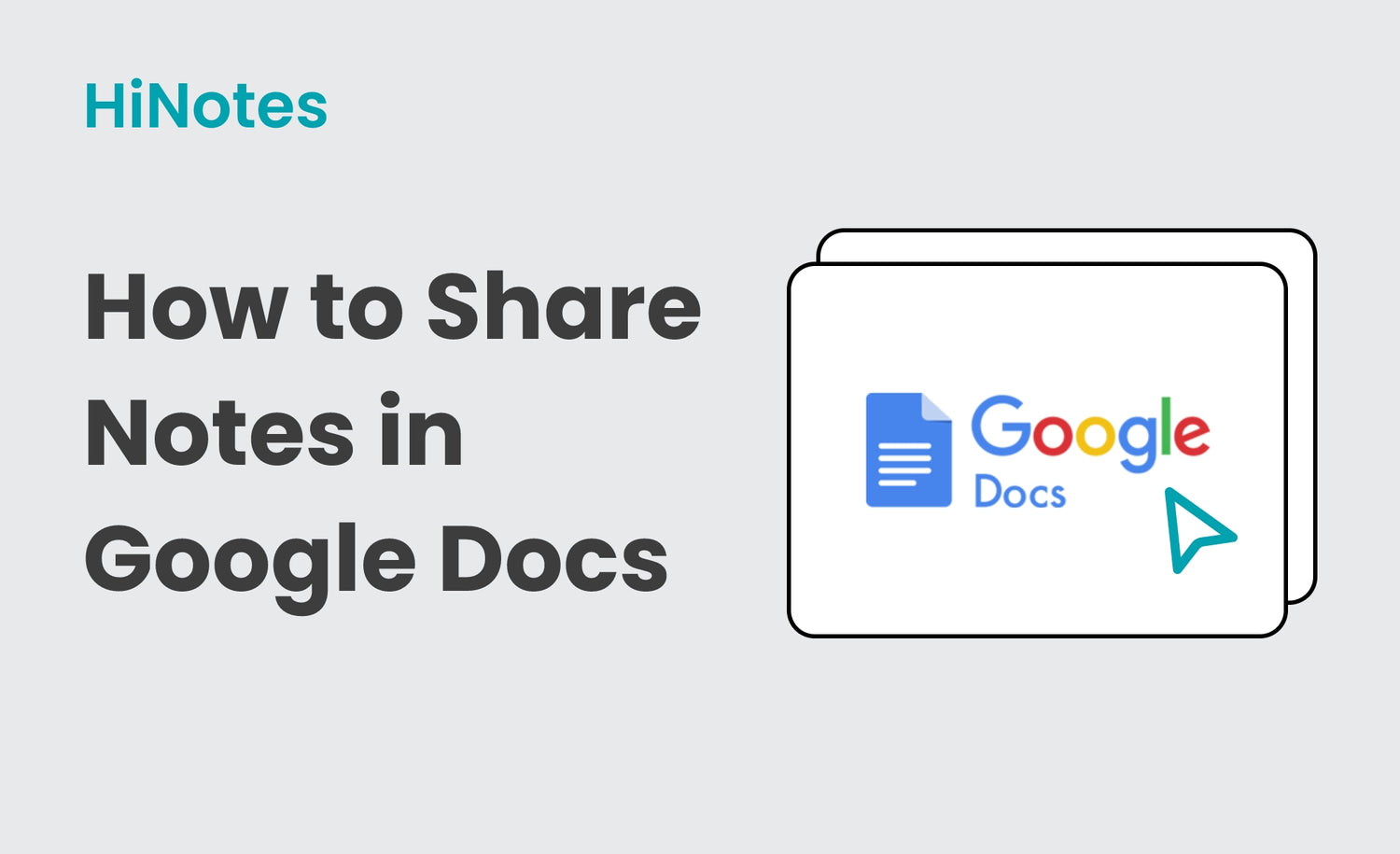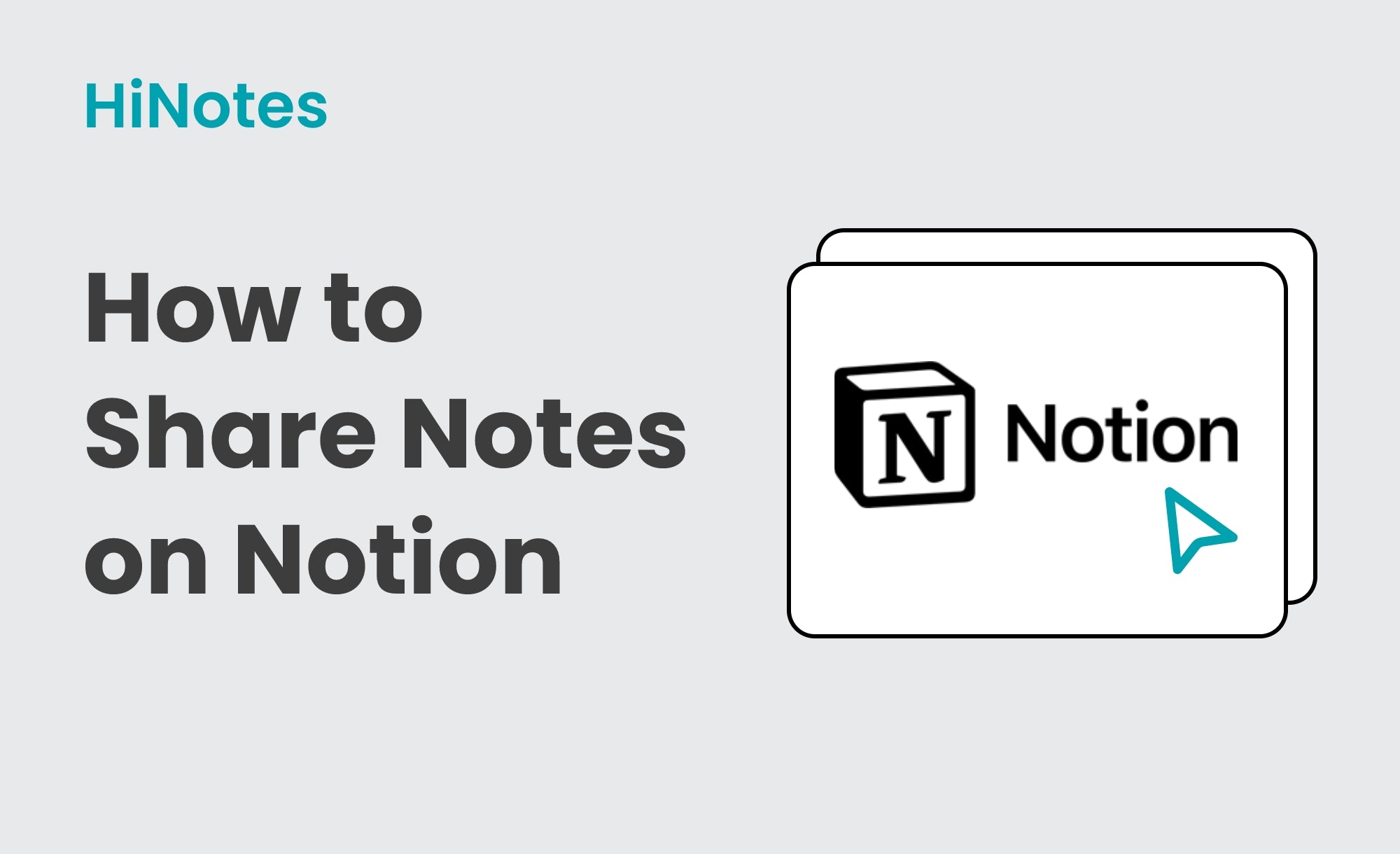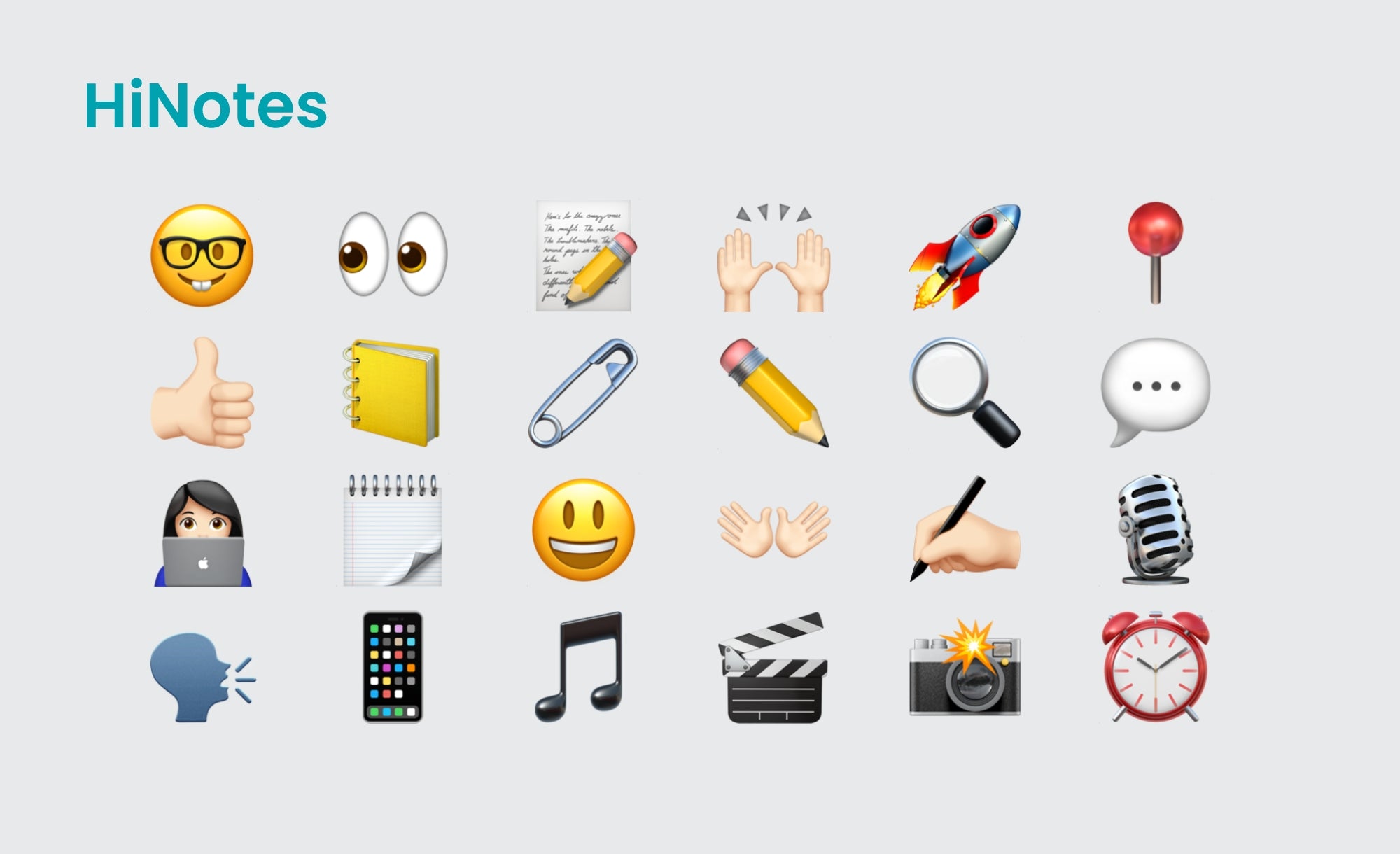Step-by-Step Guide to Sharing Meeting Summaries
1. Upload Your Meeting Audio
First things first, upload your meeting audio to HiNotes. The intuitive interface ensures a smooth upload process, letting you focus on what matters most—your meeting content.

Click the upload button
2. Quick Transcription and Summary
Once the upload is complete, the advanced transcription tool kicks into action. Not only do you get a detailed transcription of your meeting, but also a concise summary. This dual output ensures you have both a comprehensive record and a quick reference at your fingertips. To share your summary, navigate to the extreme right of the transcription and summary page. Here, you’ll find a range of sharing options including Twitter, Facebook, LinkedIn, WhatsApp, Notion, and of course, Google Docs.


Click to share on Google Docs
3. Select Google Docs
Click on the Google Docs icon. A prompt will appear, asking for your Gmail details. Fill in the necessary information and authorize the connection.

4. Voila! Your Summary is in Google Docs
With a few clicks, your meeting summary is transferred to Google Docs. This integration streamlines the process, making it easy to share the document with your team or any preferred recipient directly from Google Docs.
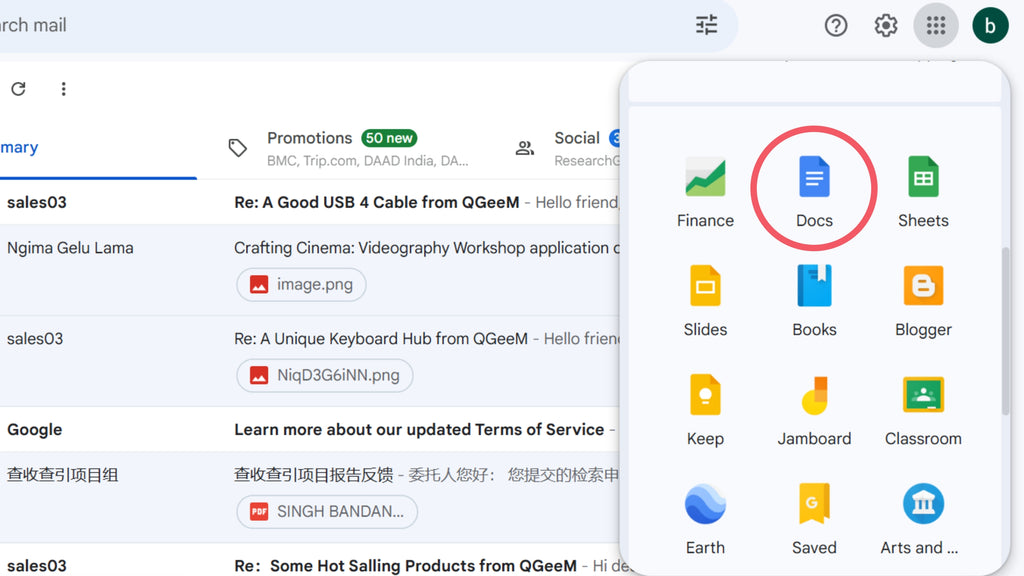


Here is the summary
Why This Feature is a Game Changer
- Convenience and Efficiency: No more manual transcription or cumbersome sharing processes. Everything is automated and designed to save you time.
- Seamless Integration: Our integration with Google Docs ensures that your summaries are stored in a familiar and easily accessible format.
- Enhanced Collaboration: Sharing via Google Docs means your team can comment, edit, and collaborate in real-time, ensuring everyone is aligned and informed.
Pro Membership Exclusivity
This feature is available exclusively to Pro Members of HiNotes. By upgrading to Pro, you not only get access to advanced transcription and sharing capabilities but also a suite of other premium features designed to enhance your productivity.
Start transcribing, sharing, and collaborating more effectively than ever before. Your team and your productivity will thank you.