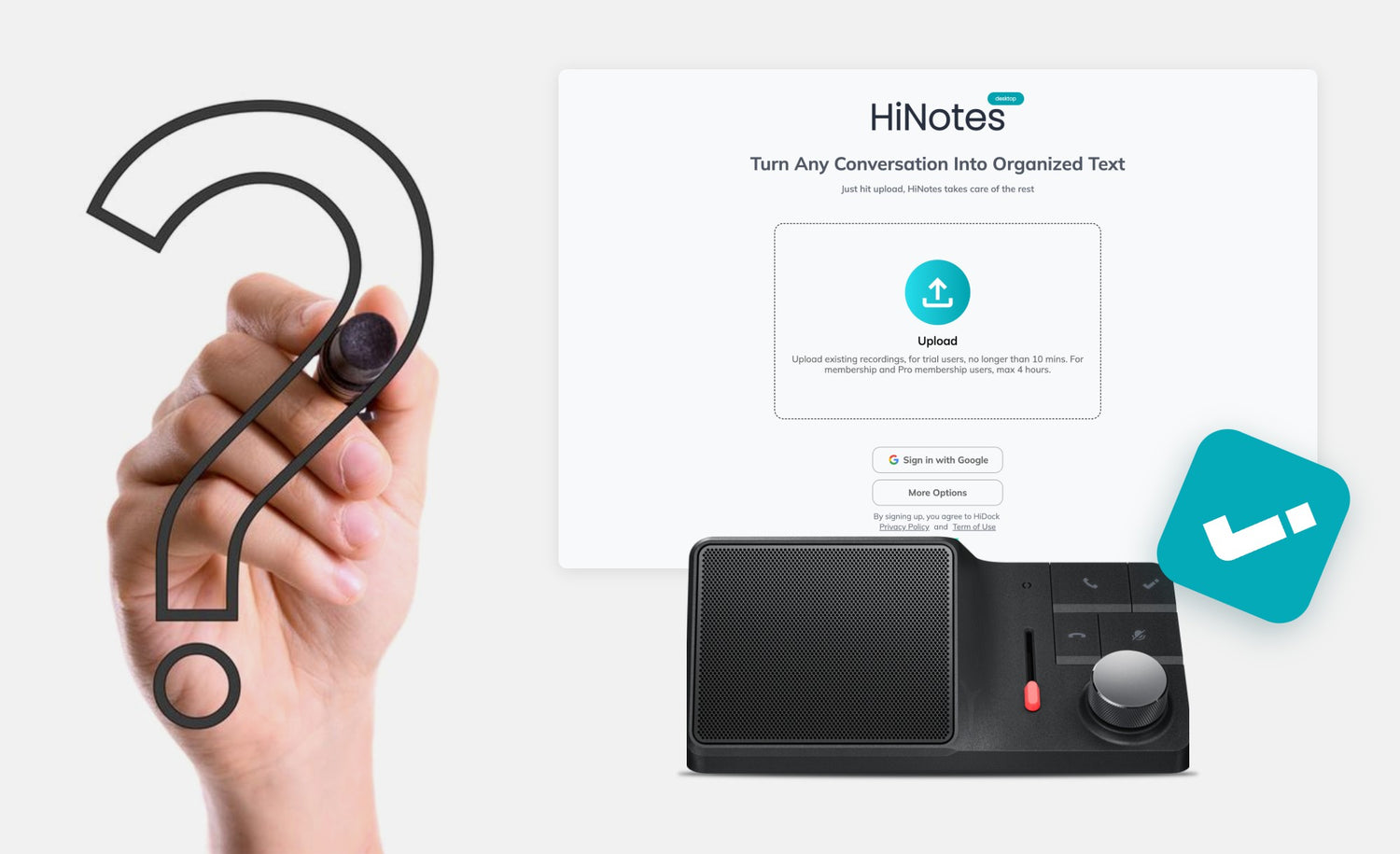If you’re juggling meetings and calls, HiDock H1 is your new best friend. Powered by ChatGPT-4o, this docking station isn’t just another gadget—it’s designed to make your life easier by recording, transcribing, and summarizing your conversations. But why isn’t it just an app? That’s a question we get asked often.

Here’s the Scoop: It’s Not About Functionalities, It's All About Convenience and Automation
One user put it perfectly:"packaged neatly in an easy to use format with a unique looking hardware that integrates seamlessly to a workspace that anyone could use without having to spend too much time or effort. It's like you complaining the invention of sliced bread."
With many of us using laptop computers to navigate the Hybrid Work era, we dream of arriving at a place—whether it's home, the office, or a hotel room—where we can simply plug in one cable and have our entire work setup (monitors, keyboard, mouse, and other essential tools) ready to go, all while the laptop charges.
We name it "One-Cable-Experience" at HiDock.
During meetings, it’s easy to become anxious about note-taking and lose focus on the conversation.
The HiDock H1 simplifies this process with its one-cable experience and convenient recording feature. Just press the record button to capture audio from meetings, phone calls, podcasts, or any other source. When finished, click the upload and transcribe button to send the data through ChatGPT, which provides you with well-organized notes or a transcript, including details separated by meeting participants. The HiDock H1 also features a background noise cancellation slider and comes with a lifetime free transcription service, making it an excellent tool for taking meeting minutes. It’s compact, easy to use, and fits seamlessly into any workspace.

Besides that, Here are the additional benefits HiDock H1 offers:
1. Privacy and Security: Forget about worrying whether your recordings are secure. HiDock H1 doesn’t connect to Wi-Fi. It stores your recordings locally and only uploads them for transcription when you connect it to your laptop via USB-C. Your data is safe and under your control.
2. Top-Notch Audio Quality: Ever struggled with background noise or missed parts of a call because of poor audio? HiDock H1 has you covered. Its advanced bi-directional noise cancellation ensures your recordings are clear and accurate, so you never miss a word.
3. Hands-On Controls: If you’ve ever been anxious about whether you’re on mute, HiDock H1’s physical mute button and synchronized display will be a game-changer. No more switching between windows to check your status—just a quick glance at the HiDock knob.
4. Universal Compatibility: Zoom, Teams, WhatsApp, FaceTime, or even face-to-face conversations—HiDock H1 handles them all. One button controls all your recordings, making your life simpler no matter what platform you’re using.
5. Amazing Value: Think about this:
- A decent docking station: $299
- A good speakerphone: $199
- A quality recorder: $99
- One year of transcription service: 12 * $12 = $144
The total cost is $597 for a one-time investment, plus an additional $144 per year.
With HiDock H1, you get all this in one device with a minimal one-time investment and lifetime free transcription. It’s like getting all the best features in one neat package.
6. Personalized Experience: Unlike other software like Otter.ai that might require a virtual bot, HiDock H1 is all about personal service. Whether you’re not a native English speaker or just need to catch every detail in a meeting, HiDock’s VoiceMark feature lets you tag and revisit important moments effortlessly.

Apps vs. HiDock H1: The Real Deal
App Solutions:
Pros:
- No extra hardware needed.
- Great for occasional use.
- Works well for personal or non-professional settings.
Cons:
- Call quality can vary.
- Subscription fees.
- Limited storage capacity.
- Depends on network reliability.
- Might need virtual bots for some functions.
- Not all apps or phone calls can be recorded.
Pros:
- Streamlines your workspace and note-taking.
- Guarantees high-quality recordings.
- Ample, secure on-device storage.
- One-time investment with multiple functions.
- Works with all major platforms and apps.
- Personalized recording without virtual bots.
- Perfect for professional use.
- New things require a bit of effort to understand how to use them effectively at the beginning.
- Potentially bulkier for on-the-go users, it is primarily targeted at personal desktop users.
So, while apps have their place, HiDock H1 offers a comprehensive, reliable, and efficient alternative that enhances your professional productivity and simplifies your workspace. Consider the long-term benefits and choose HiDock H1 for a seamless and high-quality communication experience.