HiDock H1 is a powerful tool to enhance communication.
Since 2019, laptops on the market have been designed to be slim, beautiful, and equipped with full-featured USB-C ports. In order to enable users to support both full power charging and full functionality data transmission (Power Delivery, USB, and DP) with just one USB-C cable, we designed a DC port for power supply and expanded USB-A/C, HDMI, SD/MicroSD, and LAN ports through USB and DP data channels. This allows users to fully utilize their old USB-A devices and HDMI display devices. Meanwhile, powerful speakerphones, recorders, and HiNotes make users' work, meetings, and recording more efficient and simple. Whether in the office or working from home, simply plug in one USB-C cable, and the slim and light laptop can be taken anywhere. That's the original intent of design.
However, we must admit that our design lacks consideration for desktop PCs.
In this blog, we will give detailed information about how HiDock H1 works, why there are compatibility issues, what's the solution for Mac Mini, iMac and PC desktop users.
How does HiDock H1 work?
HiDock H1 is powered by DC(Direct Current Power Adaptor). Once the USB-C upstream facing port (UFP) is connected to the PC, it communicates with the PC in the following sequence: Can H1 charge the computer and inquire about the charging power supported by the computer (20V/5A or 20V/3A or 15V/3A, etc)? After receiving the response, H1 will provide the corresponding voltage and current to the computer. At the same time, H1 will inform the computer that it is a device supporting USB 3.2 and DP(Display Port) 1.4. After communication with the computer, the computer will open the corresponding data channels and allocate the number of lanes for DP data channels. The communication of these two pieces of information is based on the USB-C PD 3.0 protocol. After the completion of the communication, the computer can enter the state of charging and working with USB-C data simultaneously. The docking function of H1 will work normally, the speakerphone and recorder will work normally, and HiNotes will be able to communicate normally.
If the protocol communication between HiDock H1 and the computer is not successful, H1 will not output power to the PC, nor will it switch data channels to support data transmission.
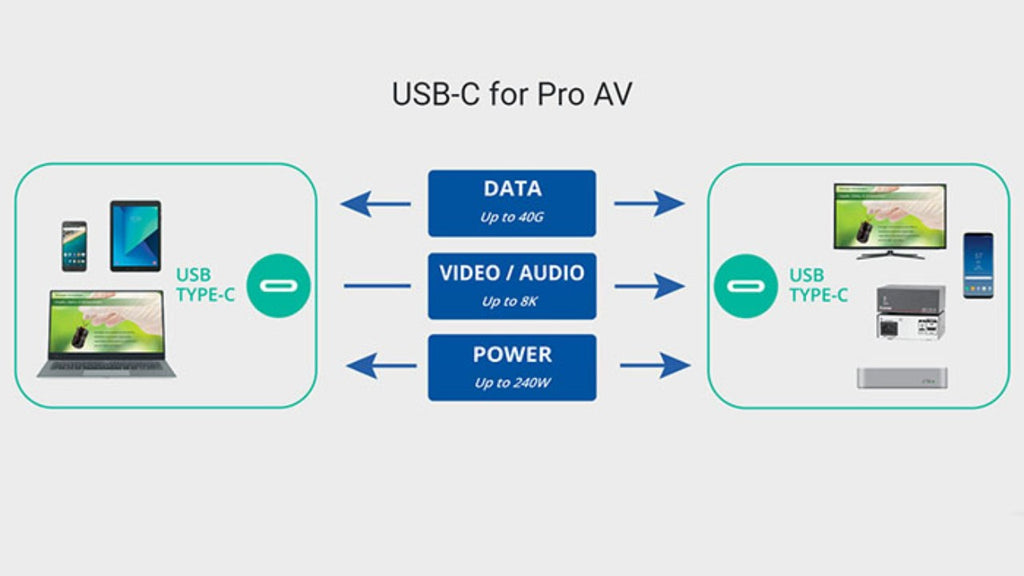
Why doesn't it work with Mac Mini and Mac Studio?
Mac Mini and Mac studio do not have batteries and are powered by AC, so the USB-C ports of Mac Mini/iMac do not support power input. During the protocol communication with HiDock H1, it will inform HiDock H1 that the Power Delivery transmission communication is not successful. HiDock H1 will mistakenly assume that the connected interface does not support data transmission, thus closing the data channel. This renders the Dock's functionality unavailable, and the only usable functions are Bluetooth calling, music playback, and Recorder.
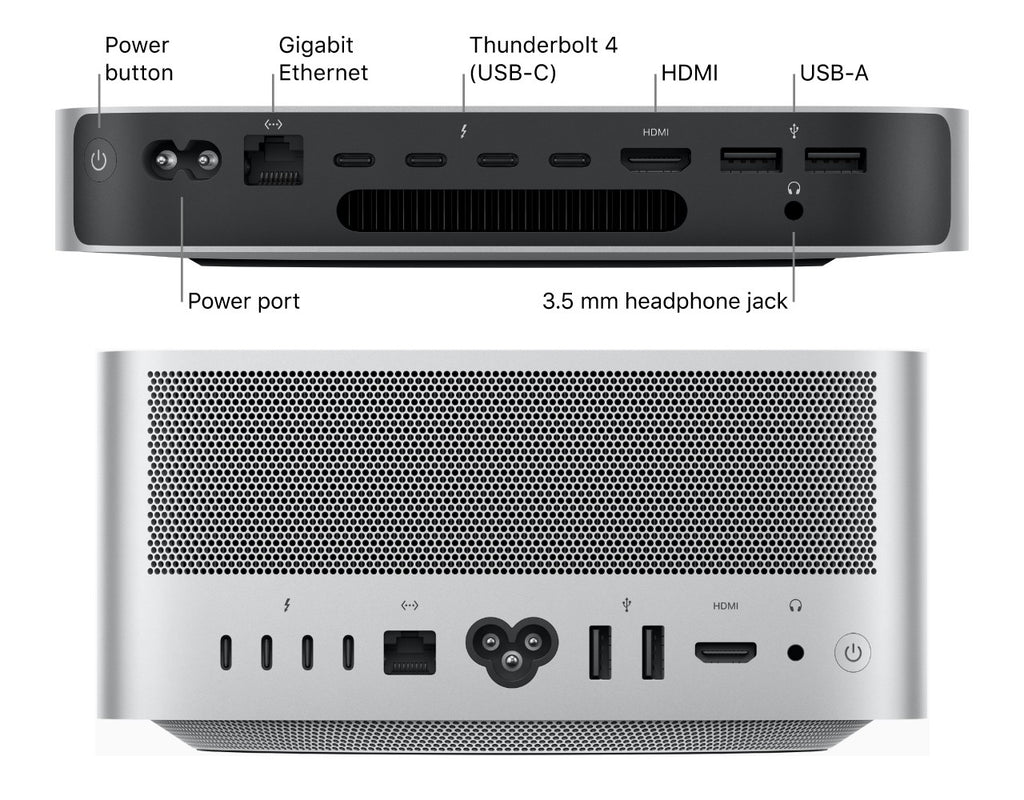
Solution for Mac Mini and Studio:
We have conducted research and found that the USB-C ports of Mac Mini and iMac can simultaneously support USB and DP data, but do not support power input. Therefore, we have modified the firmware related to the Dock board inside HiDock H1. When the handshake between H1 and PD is unsuccessful, power delivery will be disconnected, and USB and DP data channels will be opened to support the use of other functions of H1 except for Power Delivery. As the upgrade requires special tools for support, for users who have already received the product, we will arrange to send the tools to you and provide upgrade operation guidance.
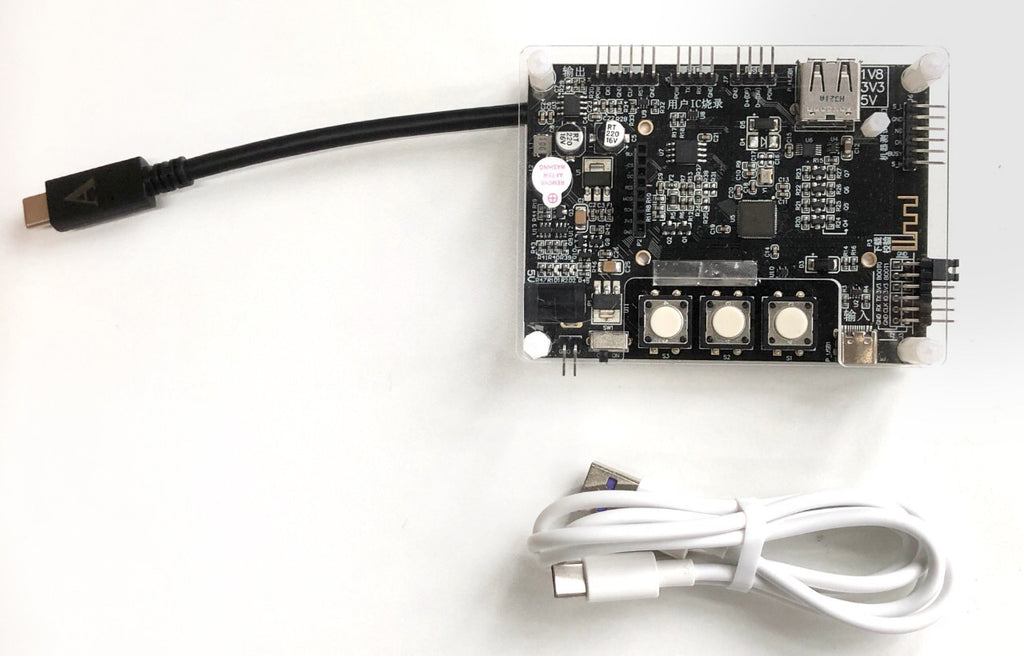
Why doesn't it work with desktop PCs and iMac?
Similarly, desktop PCs do not have batteries and are powered by AC. Therefore, the USB-C ports of desktop PCs do not require nor support power input. During the protocol communication with H1, this information will be communicated to H1. After the Power Delivery transmission communication is unsuccessful, H1 will mistakenly assume that the connected interface does not support data transmission, thus closing the data channel. This renders the Dock's functionality unavailable, and the only usable functions are Bluetooth calling, music playback, and Recorder.
Solution for Desktop PCs and iMac:
For Windows Desktop PCs, due to the various styles of USB-C ports across different brands, some only support USB, some only support DP, and some do not support protocol communication. They cannot be modified like Mac Mini and iMac to directly open data channels even if the Power Delivery protocol is not established. We have come up with a solution, which is to additionally provide a USB-C to USB-A cable. This way, the supported data protocol is clear, and we can open the data channel support. Through this approach, HiDock H1 can support Desktop PCs, with the exception of HDMI functionality. Moreover, most Desktop PCs already have HDMI or other display ports supported.
USB-C is the future. The idea of one cable to support everything sounds very efficient, and we intend to empower our users, whether you are in the office or working from home. Simply plug in one USB-C cable, and all of your work accessories come alive.
Overall, this is a bug caused by us. We apologize for not being able to make the usage scenario and product guide clear. For those Mac and Windows desktop computer users, we apologize to you, and we are preparing solutions to be shipped to you respectively.
If you have any further questions, feel free to contact our support team at support@hidock.com.


