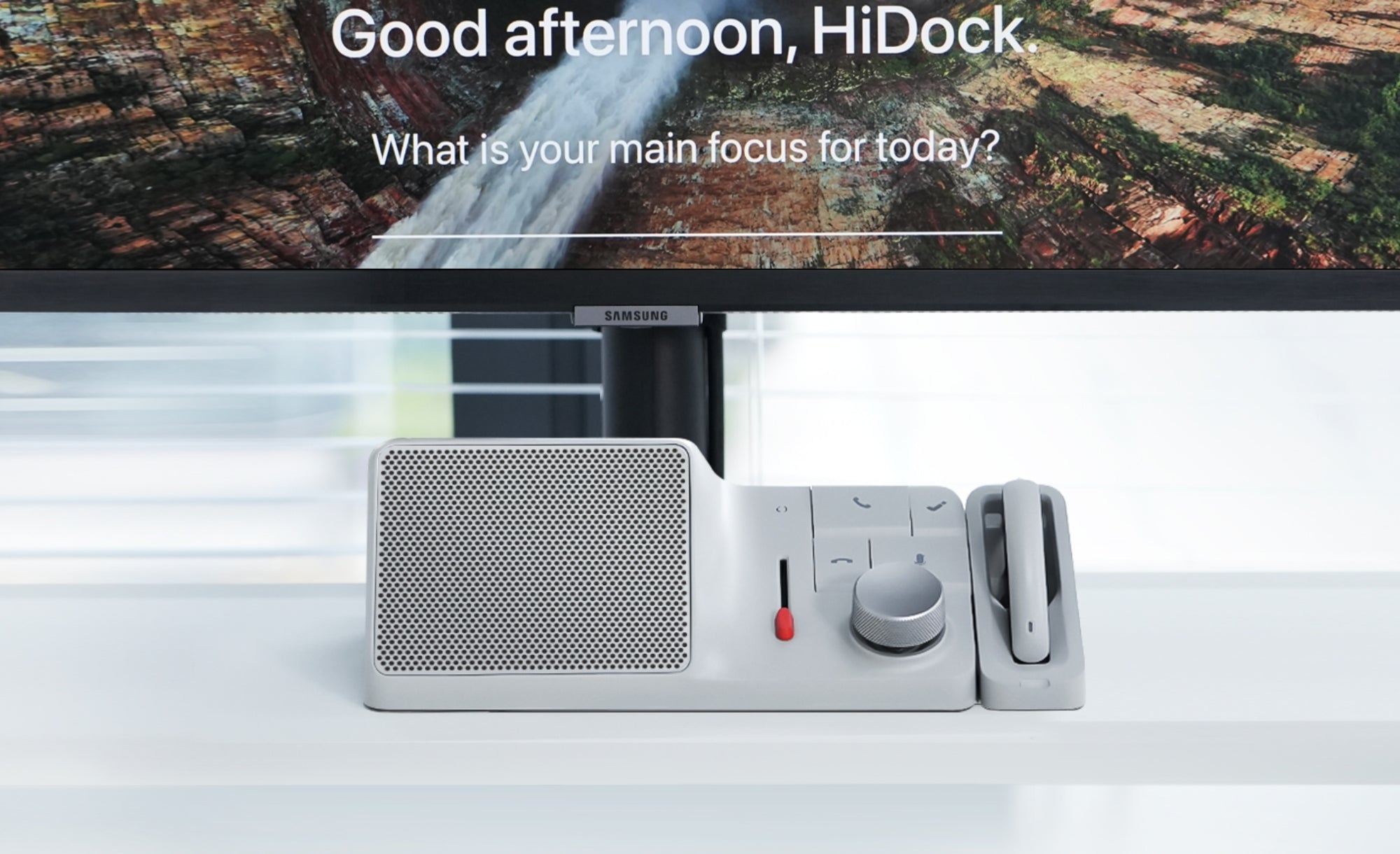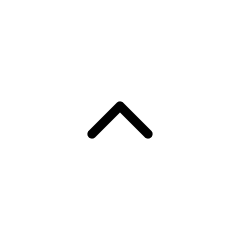With HiNotes, we're committed to making your workflow as smooth and efficient as possible. Our latest feature allows you to export your transcriptions and summaries in various formats, giving you the flexibility to use your documents exactly how you need them. Whether you’re preparing a report, sharing notes with your team, or keeping records, HiNotes has you covered.
Here's how you can make the most of this powerful feature:
Effortless Export Options
Once you've uploaded your audio file and received your transcription, HiNotes offers you the convenience of exporting your documents in the format that suits your needs. Here’s a step-by-step guide to help you make the most of this feature.
How to Export Your Files
Access the Export Menu
After your transcription is ready, navigating the export process is simple. Begin by clicking on the three dots menu option located on your HiNotes account. This action will reveal a dropdown menu with three distinct export options: Export Transcript, Export Summary, and Export All. Each option is designed to cater to your specific needs, whether you require just the transcript, the summary, or both.
Export Transcript
Under the Export Transcript option, you have the flexibility to choose from three different file formats: Text file (TXT), CSV file, or SRT file. Text files are ideal for straightforward text storage, CSV files are perfect for data manipulation and analysis, and SRT files are useful for creating subtitles for videos. Select the format that best suits your requirements. This option ensures that only the transcription of your audio file is exported, keeping the process straightforward and focused. By clicking on your chosen format, HiNotes will download the file directly to your device. Open the downloaded file to access your content in the selected format.

Export Summary


Word File
Export All

Why Choose HiNotes for Exporting Your Documents?
- Versatile Export Options: Export transcripts and summaries in various formats tailored to your specific needs.
- User-Friendly Interface: An intuitive process that makes exporting files straightforward and quick.
- Seamless Integration: Easily share your documents across different platforms without any hassle.