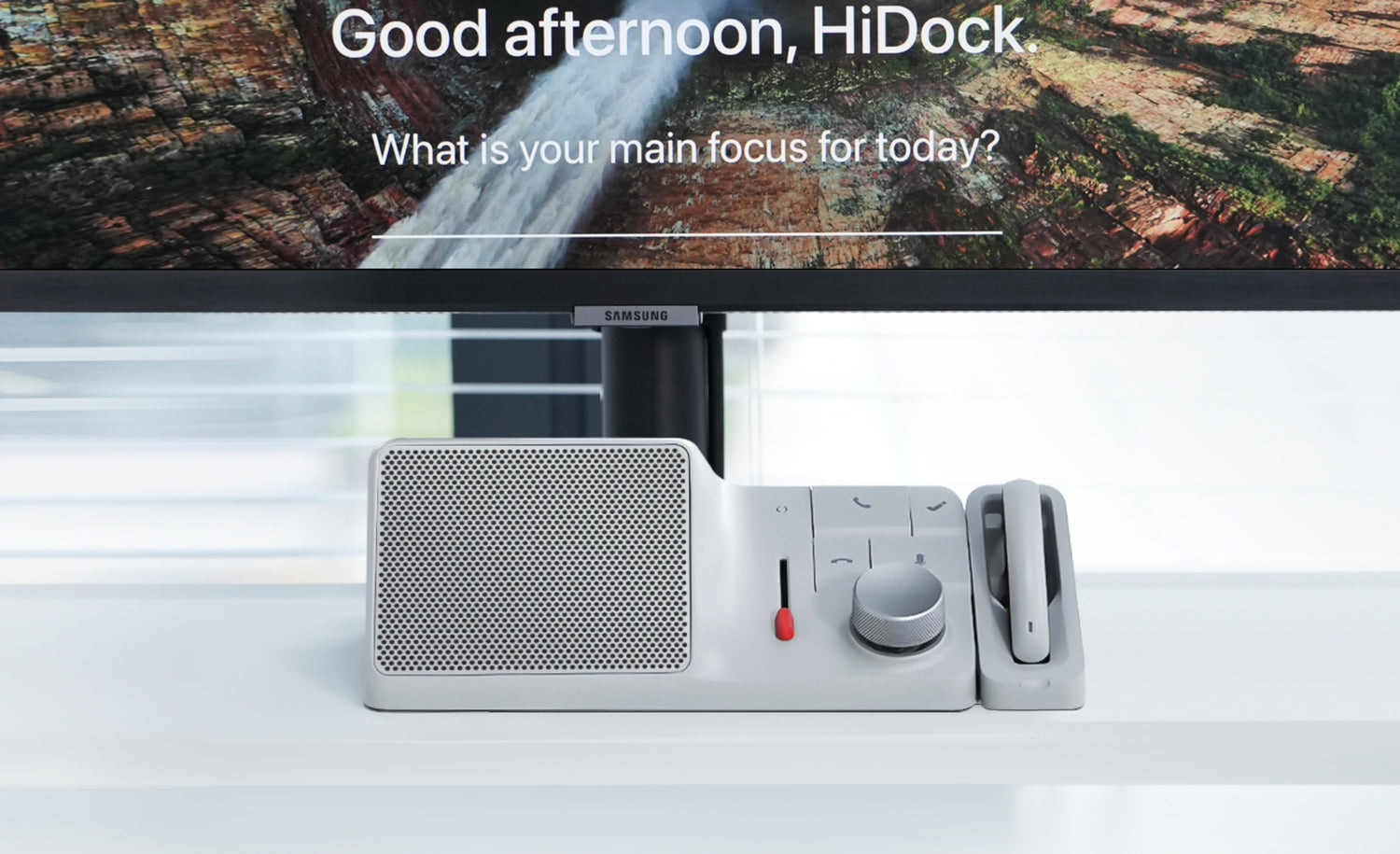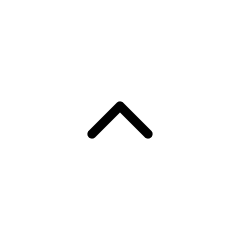Hi, this is Sean, co-founder of HiDock. Together with a small group of people, we created HiDock. We are a group of audio enthusiasts and we believe in the importance of communication for productivity, for work and for life. We use HiDock H1 every day, both in the office and at home.
Many of you started using HiDock in March this year. I started earlier, Jan 2023. At that time, we had about 4-5 3D printed boxes with a couple manually soldered circuit boards. That sounds crappy but with all our HiDock first generation effort, those worked well. Ever since then, the team kept iterating hardware and software, I used each of the versions and provided feedback on improvement.
As the leader of the company, I have 15-20 meetings every week, half face to face, half online. And I sometimes work from home, or call-in from where I travel. Our team uses LarkSuite as the organizational tool for docs, calendars and chat tools. We also use Google Docs, Zoom/Teams, Notion, Slack with our customers.
I co-designed HiDock H1, I co-engineered the product and I use it everyday. I well know its advance and also its weak points, its bugs and limitation. So I feel I'm qualified to share with you, all my lovely HiDock consumers, the insider tips of HiDock. Am I?
The known limitations
HiDock H1 cannot extend more than 1 displays with Mac computers (MacBook Air, MacBook Pro, Mac Mini, etc.). This is known since day 1. We had options to either select a DisplayLink solution, which requires user to install additional drivers for screen expansion, or select a Thunderbolt 3/4 solution, which comes with a very high engieneering overhead (not just $, but also the application process and certifications). We were a nobody-knows-tiny-company-with-zero-credit-brand, so my decision was temprorily put Thunderbolt as a dream, build something that solidly works first. With all your supporting now, HiDock is getting more traction and credit, Thunderbolt is something we can plan now. So if you need one, please let me know.
HiDock H1 cannot work with 3rd party Bluetooth earphones. This was about priority. We try to deliver a seemless communication experience on your desktop. It must be hands-free: speakerphone for a fixed position, wireless earphone for free-to-move. And it has to be recorded with AI for both. So we decided to build our own, make it an end-to-end HiDock experience. That's why we were not able to support 3rd party earphones.
Now I start to think about how to work with 3rd party Bluetooth earphones, if you want that experience, please let me know, let's discuss.
For HiNotes, it does not support customized templates and prompts. The notes display is lack of timing information. And the Notion and other doc integrations are preliminary. I have a roadmap with team to build. Also welcome to share your feedbacks on the software.
The moments that I enjoy HiDock
One Cable for All
In the morning when I walk into the office, I just plug the HiDock cable into my MacBook Pro (16-inch, 2019, Intel). It gets all my gear setup: the Keychron mechanical keyboard, the Logi MX vertical mouse, the monitor. And I use the side USB-C on HiDock to charge my iPhone. With the iOS 17 horizontal StandBy mode, it turns out to be a beautiful clock and calendar. This always makes my day.
Mute Sync with Zoom/Teams
I personally hosted over 100 Zoom meetings to support our Kickstarter backers, helping you guys made me feel accomplishment. In those meetings, the Mute synchronized display is a real key value of HiDock. Anytime you're not sure about whether mute or not, just look at the HiDock knob. I don't have to get the app window from many other opened windows to make sure if I'm on mute.
Recording with voice marks and transcription
I'm not a fluent English speaker and listener. And I'm not good at numbers. So in many meetings, especially important ones with customers, I am nervous about missing details. So I designed the HiDock recording experience to be personal (compared to a team level or group level). And VoiceMark is essential for people like me to catch important moments. It is like putting anchors in the fast flow and navigating back to hunt treasures.
Always remember recording consensus: you can turn it on from HiNotes.
Get a cup of coffee during meetings
I use HiDock E1 a lot, I can go get a coffee from the kitchen during meetings. In long meetings, I can walk around without losing anything. In the office, I wear E1 for private calls.
The flows that I recommend
Meetings on computers

Use the cable for computers. It is fast, reliable. And you get fully automated with HiNotes: auto recording, auto upload (for transcriptions).
Meetings on smartphones

Record face-to-face meetings

Catch flash ideas on the go

The HiNotes mobile version is a very powerful tool: no matter where you are: in the car, at the airport, on bed, whenever you have a quick idea, open HiNotes, hit recording, and just speak. You can just mumble or think and say, don't worry about words, focus on your thoughts. After that, AI will give you a full transcript and organized summary. Never miss a flash idea.
Of course, you can always search for your previous notes.
This is how I use HiNotes and HiDock, as an insider, I know it is far from perfect. So I will keep build with my team. Welcome to join me, for ideas, or more.
Why I designed these 4 flows?
Because when we think about the integration of speakerphone, docking station and AI, we designed a soft-phone framework. Basically that framework turned a hardware speakerphone product into a software one. It can be more configurable, customizable and upgradable. Yet, make it future proof for AI integration. With such a foundation, our first challenge was:
🐞 Lots of bugs.
That's why we iterated several versions of firmware for E1 earphone noise and other features.
And with such framework, the USB-Audio and Bluetooth-Audio are blended as much as we can, to save resources and leverage AI computation. In this way, there might be minor conflicts in some applications.
So we recommend you to use USB cable for computers and Bluetooth for smartphones. This does not mean you cannot use computer with Bluetooth, yes you can. And you can even use HiDock with iPhone 15 via USB cable. Welcome to explore and let me know.
Well, that's it. A year of development and test, yet just a start. I have a long list to work with my team for HiDock and HiNotes. Again, welcome to join me at support@hidock.com.
See you!