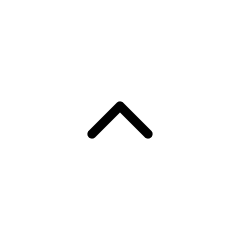If you're new to the HiDock H1, you're in for a treat. This versatile GPT4o-powered docking station is designed to streamline your workspace and enhance your productivity. To help you get started, we've compiled insights from two in-depth review videos that provide a wealth of information on the HiDock H1.
Video Overview
The first review, conducted by Patrick Rambles, dives into the design, the features and setup of the HiDock H1.
"The HiDock H1 is easily one of the most interesting pieces of tech to come across my desk this year. Dope tech with a retro look, a great Macbook Dock but packed with AI. Artificial Intelligence for your Mac - super useful tech! "
by Patrick Rambles
The First Video Outline Summarized by HiNotes, the AI Companion of HiDock H1.
1. Introduction to HiDock H1
- The HiDock H1 is a versatile 11-in-1 docking station with cutting-edge AI technology.
- It offers multiple ports, including HDMI, Ethernet, SD card slots, and more for comprehensive connectivity.
2. AI-Powered Audio Features
- The HiDock H1 is the first ChatGPT powered audio dock with AI transcriptions and summaries.
- It provides versatile and useful features for users during calls, meetings, and recordings.
- The design of the HiDock H1 is retro and practical, resembling iconic devices from the past.
- It offers 11 ports laid out strategically for easy access and tidiness.
4. Conferencing Capabilities
- The HiDock H1 functions as a conferencing system compatible with various devices and platforms.
- It simplifies audio setup for different conferencing apps like Zoom, Microsoft Teams, and Google Meet.
5. Advanced Audio Features
- The HiDock H1 includes bidirectional noise cancellation for enhanced call clarity.
- Users can fine-tune noise cancellation levels for optimal communication in various environments.
6. Transcription and Summarization
- The HiDock H1 provides a lifetime free transcription service for accurate call recordings.
- Users can access transcripts via the HiNotes website and opt for additional AI features for a more detailed analysis.
7. Membership Options
- The HiDock H1 offers flexible membership options for advanced AI features like multi-speaker identification.
- Users can customize their membership based on their needs, such as sharing transcripts to different platforms.
The second review focuses on the unboxing user experience and practical tips for getting the most out of the device.
“HiDock H1 Dock! Discover how this versatile docking station enhances your connectivity with multiple ports and boosts your productivity. Plus, enjoy the exclusive lifetime transcribe service that comes with the HiDock H1. Perfect for remote work or on-the-go productivity, this innovative dock is a game-changer for your tech setup. ”
by MrHtech
The Second Video Outline Summarized by HiNotes, the AI Companion of HiDock H1.
1. Introduction
- Introduction to the channel and the product HiDock H1
- Mention of the surprising features and potential user interest
2. Unboxing the HiDock H1
- Overview of the contents of the box, including paperwork, cables, power brick, and the E1 earpiece
- Highlight of the lifetime free transcription service included with the product
3. Features and Ports of the HiDock H1
- Description of the ports on the back of the hub, including Ethernet, USB-A, USB-C, and HDMI ports
- Mention of the USB-C port for connecting to a computer and the DC in 20 volt power pole
- Overview of the Bluetooth pairing button and the 18 watt USB-C port on the side, along with the SD card and micro SD card ports
- Introduction to the large speaker section on the front with buttons for call control and recording
4. Audio Quality and Noise Cancellation
- Discussion of the sound quality of the speaker, including the presence of a 5 watt tweeter and 7 watt driver
- Demo of different volume levels and bass capabilities
- Explanation of the bi-directional noise cancellation feature and its usefulness in minimizing background noise during calls
5. Connecting the HiDock H1
- Instructions for connecting the hub to a Windows or Mac computer using the USB-C port
- Explanation of the seamless connection with Android and iPhones via Bluetooth
6. Transcription Functionality
- Description of the ChatGPT transcription function and its ability to transcribe phone calls and podcasts
- Overview of the HiNotes website for managing transcriptions and sharing them with others
- Demonstration of speaker labeling and the ability to highlight important sections during recording
7. Conclusion and Recommendation
- Summary of the HiDock H1's features, including the 11 ports, audio quality, and transcription capabilities
- Recommendation to check out the product with a link provided in the description box
Step-by-Step Guide to Operating HiDock H1
- Unbox the HiDock H1 and ensure all components are included: the docking station, power adapter, and instruction manual.
- Connect the power adapter to the HiDock H1 and plug it into an outlet.
- Use the provided USB-C cable to connect the HiDock H1 to your laptop or desktop. The LED indicator will light up, confirming a successful connection.
- Start by connecting your monitor(s) via the HDMI or DisplayPort. According to Patrick Rambles, "The HiDock H1 supports dual 4K monitors, perfect for multitasking."
- Plug in your keyboard, mouse, and other USB devices into the available USB ports.
- If you need a stable internet connection, use the Ethernet port for wired connectivity.
- Once everything is connected, you may need to adjust your display settings. Go to your computer's display settings to configure the resolution and orientation of your monitors.
- If there is any display trouble, please refer to FAQ#2.
5. Using Additional Features
- The HiDock H1 also includes an SD card reader and audio jack. As mentions, "These additional ports are great for photographers and those who need quick access to audio peripherals."
6. Enjoying it's AI Recording, Transcription and Summarization Features
- The HiDock H1 can record both calls and meetings. You can choose auto upload or manually upload to transcribe and summarize with HiNotes.
- The insider tips for 4 different work flows are here.
Tips for Optimal Use
- Keep Firmware Updated: Check for firmware updates periodically to ensure your HiDock H1 runs smoothly.
- Cable Management: Use cable organizers to keep your workspace tidy and free from clutter. In each HiDock package, we send everyone a cable clip. Enjoy.

Conclusion
The HiDock H1 is a powerful tool that can significantly enhance your productivity by providing seamless connectivity and easy setup. Whether you're a professional working from home or a student needing multiple peripherals, the HiDock H1 has got you covered. As both reviewers conclude, investing in this GPT4o-powered docking station is a decision you won't regret.
For a detailed visual guide, be sure to watch the full reviews by Patrick Rambles and MrHtech linked above.