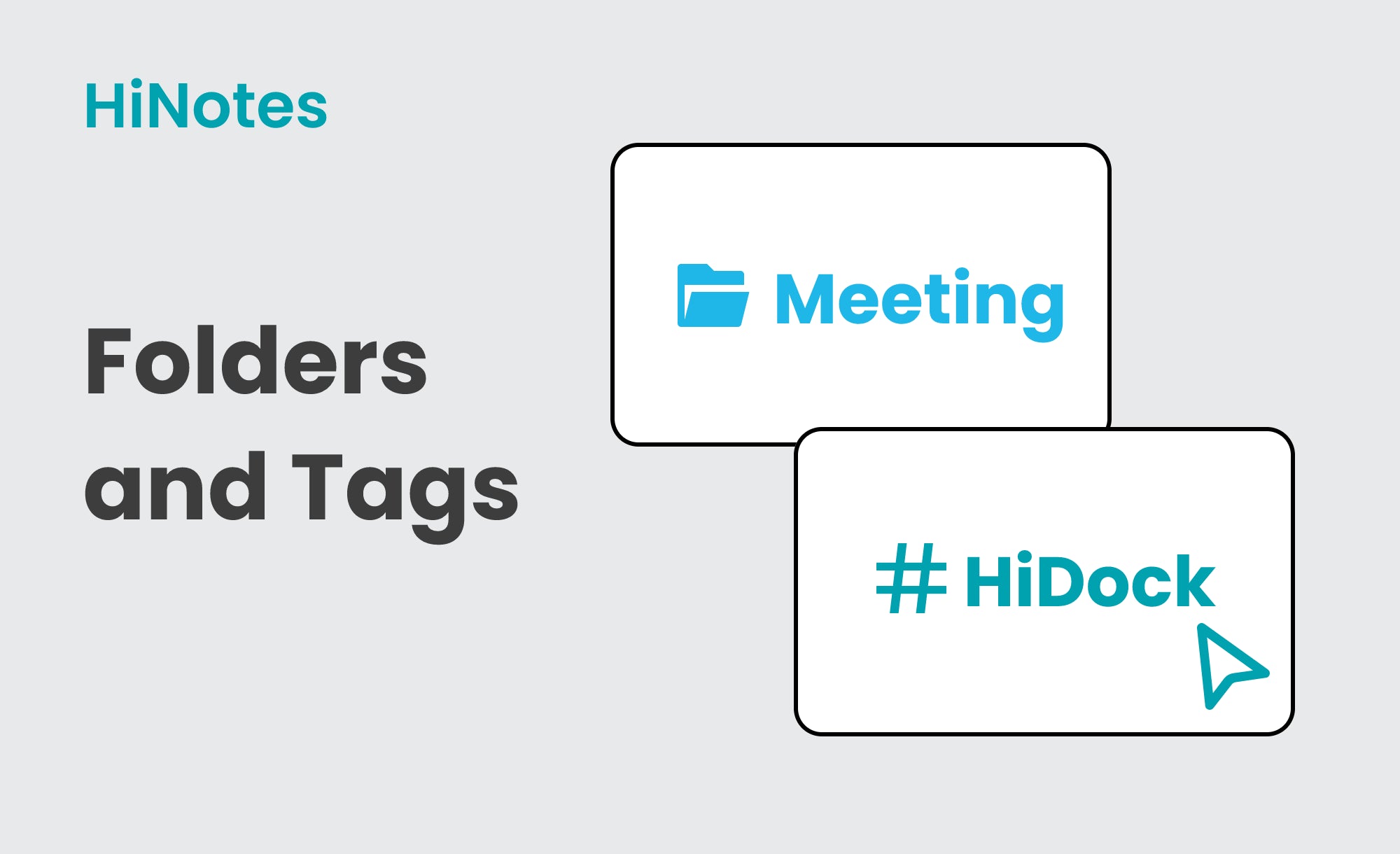Introduction
Transcribing YouTube videos is crucial for content creators, educators, researchers, and anyone aiming to make video content more accessible and versatile. With the rise in video consumption, accurate and accessible transcripts can greatly enhance the value of your material. HiNotes, the AI-powered transcription and summary tool from HiDock, allows you to effortlessly convert YouTube videos into written transcripts. Let's learn how.
Benefits of Transcribing YouTube Videos
- Improved Accessibility: Transcripts make videos accessible to those with hearing impairments. By providing a text version, you ensure that everyone can access and understand the material, broadening your audience and demonstrating a commitment to inclusivity.
- Enhanced SEO: Search engines can crawl text, helping your videos rank higher. Transcripts allow search engines to index the spoken content, improving search engine rankings and increasing the visibility of your videos.
- Content Repurposing: Use transcripts to create blog posts, articles, or social media content. Transcripts provide a written record that can be easily adapted into various formats, maximizing the reach and impact of your original content.
- Better Comprehension: Viewers can follow along more easily, especially with complex content. Transcripts allow viewers to read along with the video, enhancing understanding and engagement, particularly for detailed or technical information.
What is HiNotes?
HiNotes is an advanced AI transcription and summary tool designed to streamline your note-taking process by turning any conversation into organized text. This powerful AI tool is perfect for transcribing meetings, interviews, and conversations, making it an excellent companion software to HiDock H1. HiNotes works seamlessly with the HiDock H1, which offers long recording support and real-time marking. It provides accurate transcriptions of recordings while categorizing the content into "Meeting," "Call," "Lecture," and "Memo." HiNotes is ideal for transcribing meetings, lectures, podcasts, and, of course, YouTube videos.
Why Use HiNotes for YouTube Transcripts?
Using HiNotes for transcribing YouTube videos offers several benefits:
- Accuracy: HiNotes utilizes AI to deliver precise transcriptions.
- Efficiency: Quickly convert long videos into text without manual effort.
- Organization: The tool provides structured summaries, making it easier to review and utilize the content.

Follow these steps to get accurate and detailed transcripts of your YouTube videos quickly and easily
Sign Up for HiNotes
- Visit the HiNotes portal.
- Create an account by registering with your email.
- Log in to start using HiNotes.

Accurately Transcribe Your Videos
HiNotes uses advanced AI to ensure high accuracy in transcription. Here's how to transcribe your YouTube videos:
1. Capture the Audio in 2 way
- Direct Recording: Play the YouTube video and record the audio with HiDock H1. While recording, you can utilize VoiceMark feature where you feel the need be to highlight the keypoints during recording audio.
- Download the Video: Use a YouTube downloader to get the audio file of the YouTube video, the VoiceMark feature cannot be used here.
2. Upload the Audio
- In HiNotes, navigate to the recording section.
- Select and upload your audio file.
3. Start Transcription
- HiNotes will automatically transcribe the audio. This process may take a few minutes as per the length of the audio.
Edit Your YouTube Transcript
After transcription, it's important to review and edit the text for accuracy:
- Access the transcript within HiNotes.
- Review to make any necessary edits and corrections.
- Access highlighted key points and add notes if needed.
Summarize the YouTube Video
HiNotes not only transcribes but also summarizes your video content:
- As your recording is transcribed, you get an automated summary of the transcript.
- The AI equipped mechanism categorises the audio as per its content.
- Get a concise summary that captures the main points of your video.

Get Your Transcripts on Mobile
HiNotes app for mobile make it easy to access transcripts on the go:
- HiNotes is a web app that you can install directly from your browser. It is available on Windows (using Chrome or Edge), macOS (using Chrome), iOS (using Chrome), and Android (using Chrome).
- Log in with your HiNotes account.
- Simply press the mic icon to record the youtube audio and get transcriptions and summary directly on your phone.

Export and Share Your Transcripts
Once you have reviewed and edited your transcript, you can export and share for added convenience:
- Export Transcript allows you to choose from different file formats: TXT, CSV, SRT, DOCX, and PDF. HiNotes will download the file directly to your device.
- Share your transcript across a wide range of platforms, such as Notion, Google Docs, LinkedIn, and many others.

Get YouTube Transcripts Quickly and Easily
HiNotes streamlines the process of transcribing YouTube videos, making it quick and easy:
- High Accuracy: Leveraging AI to provide precise transcriptions.
- Easy Editing: User-friendly for editing and summarizing transcripts.
- Mobile Access: Conveniently transcribe and access transcripts on your phone.
- Efficient Workflow: Save time and effort with fast, reliable transcription.
Utilize the Transcript
With the YouTube transcript ready, you can now use it for various purposes:
- Content Creation: Enhance your blog posts, articles, or social media content.
- Accessibility: Provide subtitles or captions to make your videos more accessible.
- Study and Reference: Use the transcript for research, study guides, or reference materials.
YouTube Transcription is Easy
Start using HiNotes today and transform the way you handle video content transcription. Visit HiNotes to sign up and get started!
Please feel free to contact support@hidock.com for any assistance required.