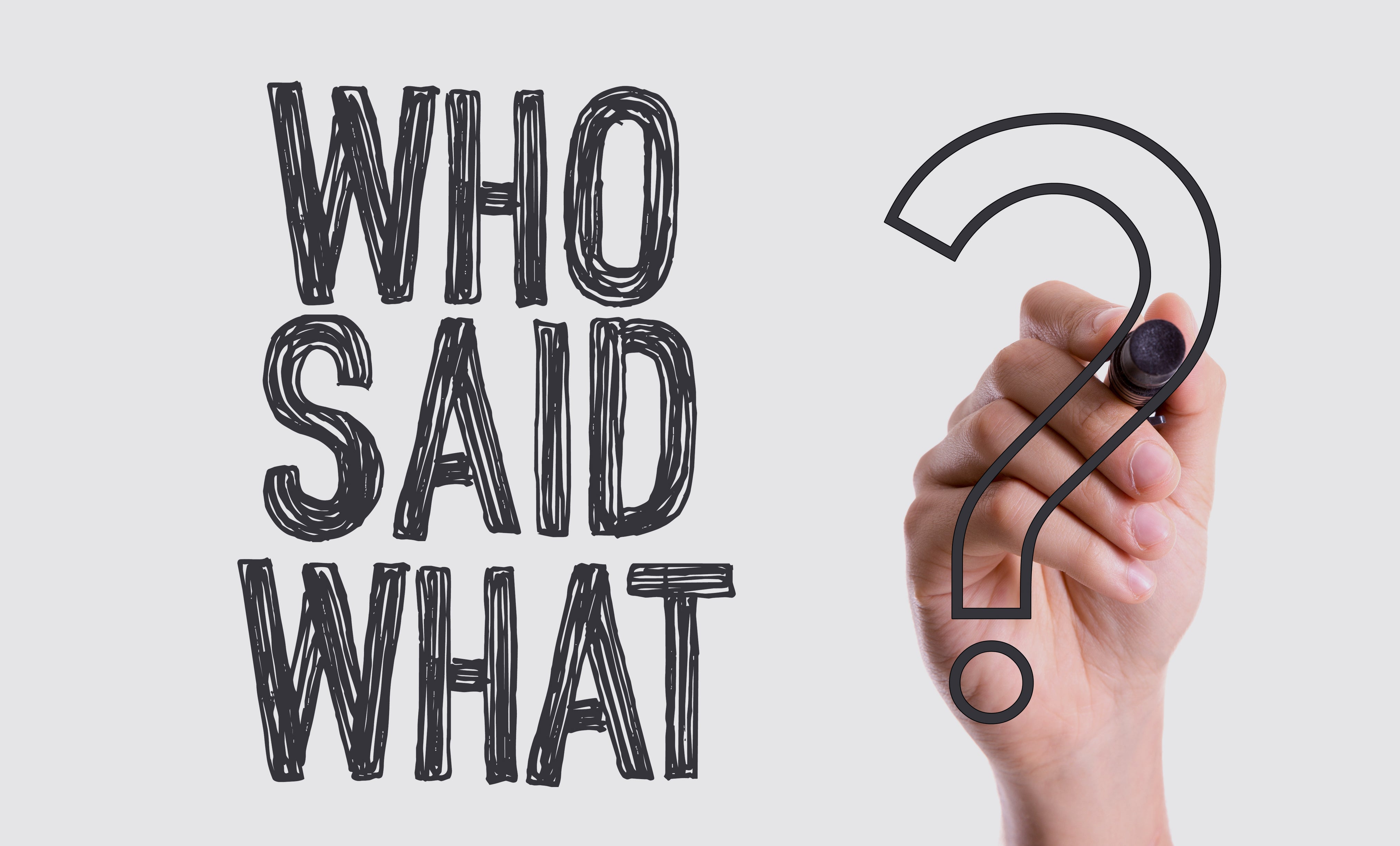
Speaker Identification Made Easy with HiNotes
Welcome to the future of transcription with HiNotes! The advanced transcription service now offers a powerful speaker identification feature that makes your interactions and recorded meetings crys...
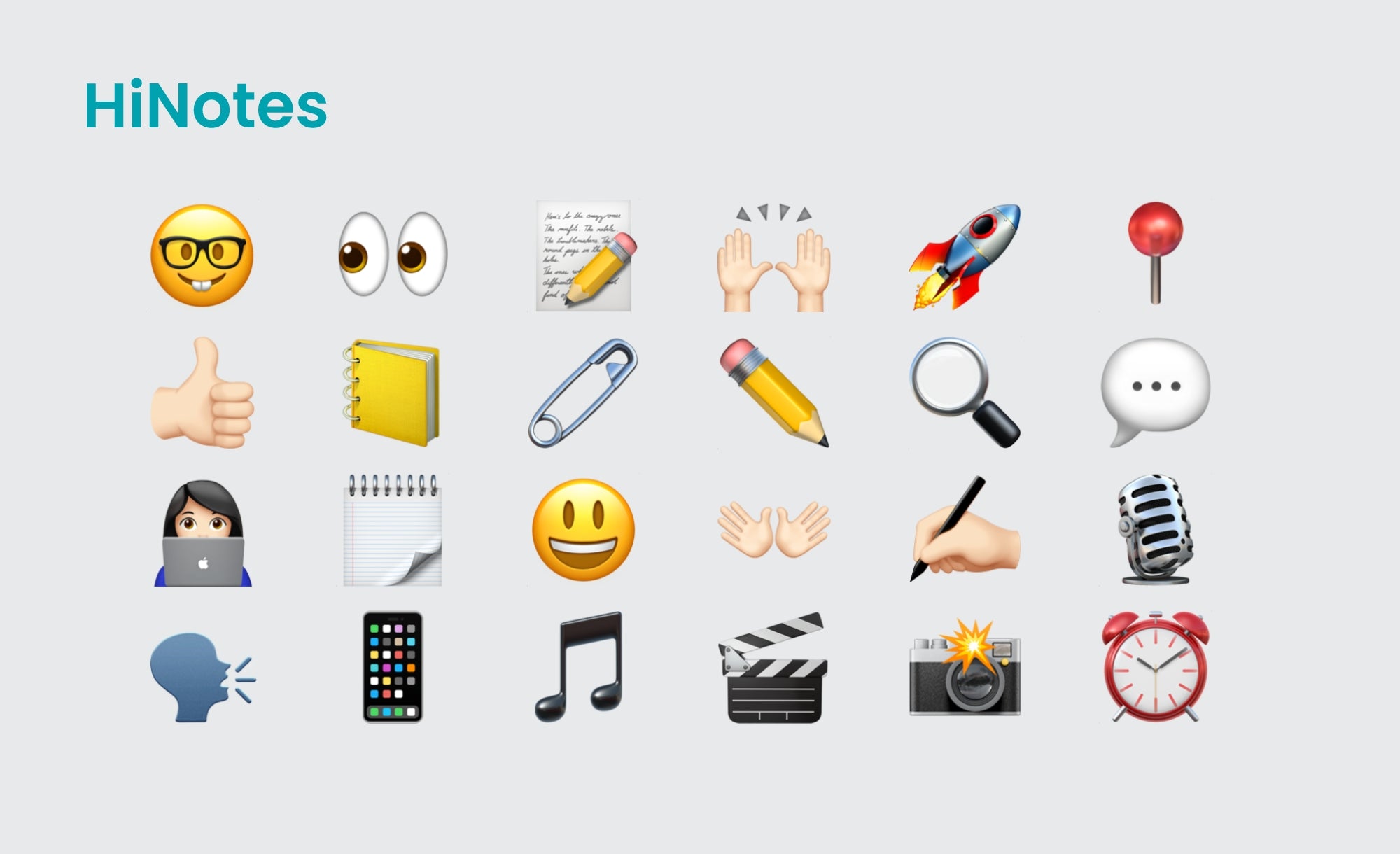
Unlock the Emoji Setting on HiNotes: A Step-by-Step Guide
Personalize your summaries to suit your style! Whether you prefer a professional tone or a playful vibe, the new emoji setting lets you control the mood of your summaries. Add a touch of fun with ...
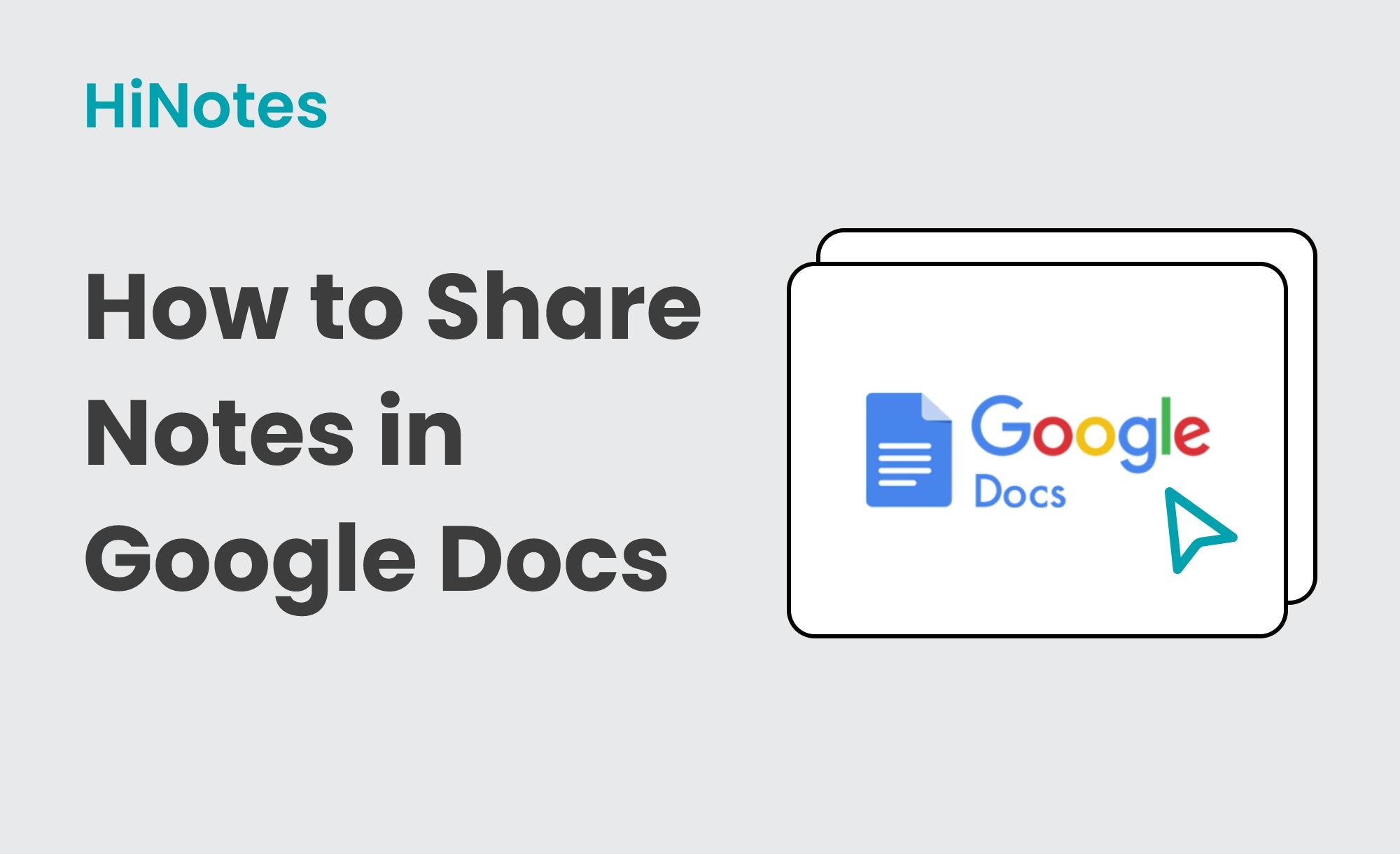
Sharing Meeting Summaries of HiNotes in Google Docs
In today’s fast-paced world, capturing and sharing the essence of your meetings swiftly is crucial. Whether you're coordinating with remote teams or simply ensuring everyone stays on the same page...
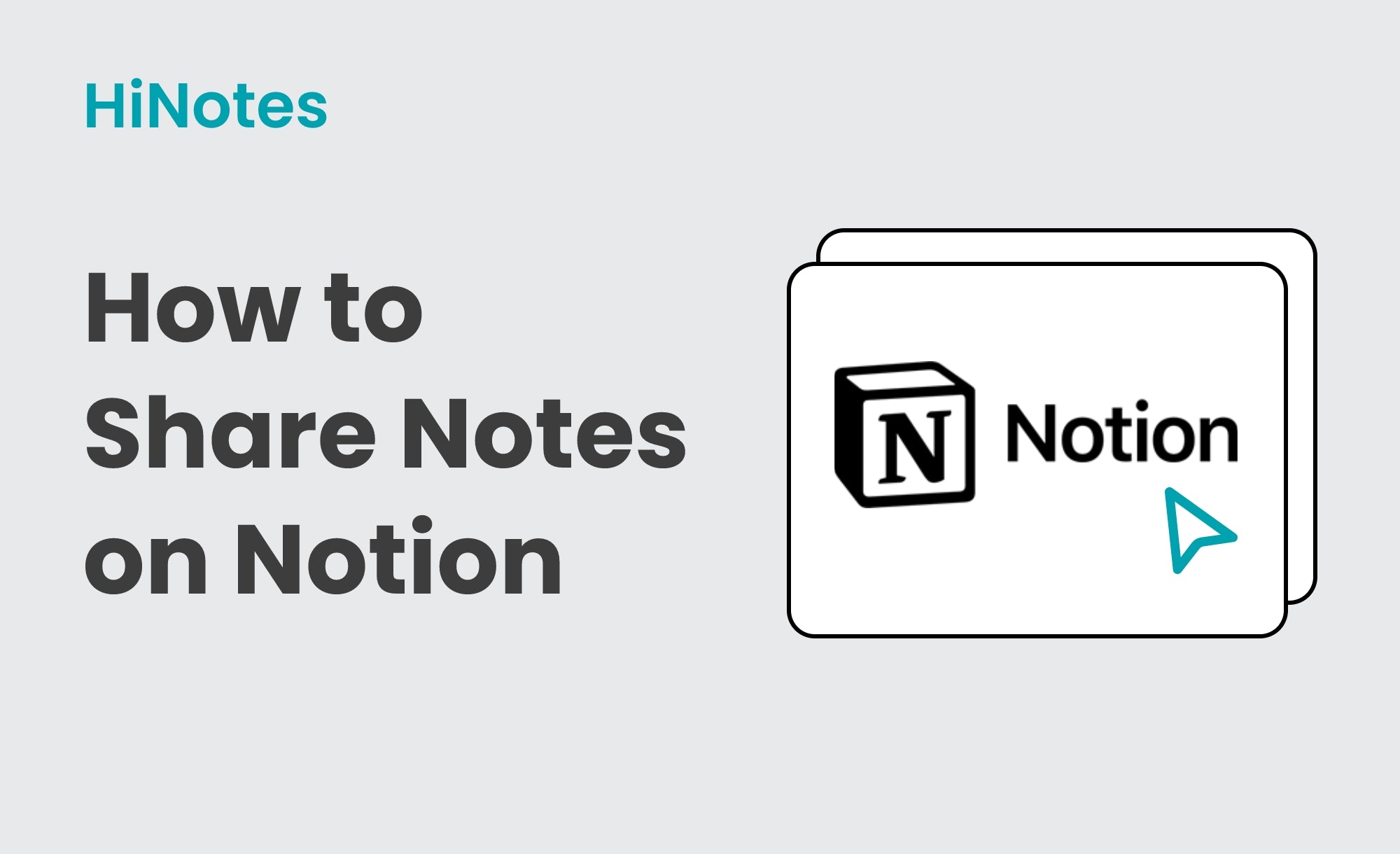
Share Meeting Summary of HiNotes on Notion
Follow this simple guide to upload your recorded meeting, transcribe it, and share the summary on Notion. 1. Record Your Meeting Ensure you have a recorded meeting file ready for upload. Thi...

Dear Backers, In the past 4 weeks, our team has supported over 600 customers with more than 900 Zendesk tickets. Everyday the team member spent over 12 hours with Zendesk and communicating internal...

HiDock H1 is a powerful tool to enhance communication. Like a typewriter, a tool needs to be learnt and even get used to it, but don't worry, we're here to help! At HiDock, we provide a set of tu...
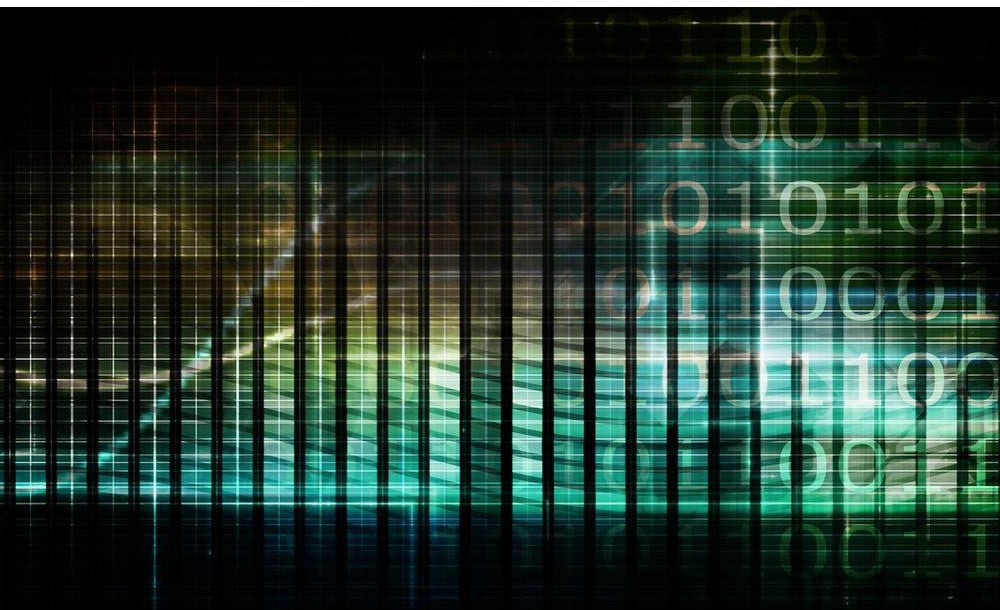
How to Update HiDock Firmware from HiNotes?
In today's fast-paced world, where technology evolves at lightning speed, staying up-to-date with the latest features and security enhancements is crucial. One of the most innovative solutions to...

HiNotes is a powerful AI tool for transcribing meetings, interviews, and conversations. It serves as a great companion software to HiDock H1. To quickly get started with HiNotes, this guide provi...

A Quick Guide: Transcribe YouTube and MP4 Videos with HiDock
Bid farewell to the times of annoyance and perplexity when understanding on-screen dialogue seemed like an impossible task. Say hi to HiDock H1, your trusty AI companion! With HiDock H1, transcri...

