
This article provides a detailed overview of the LED indicator UX of the HiDock H1 and its accompanying earphones. It is designed to help you clearly understand how the device's lighting system fun...

Getting Started with HiDock H1: The Comprehensive Video Guide
If you're new to the HiDock H1, you're in for a treat. This versatile GPT4o-powered docking station is designed to streamline your workspace and enhance your productivity. To help you get started, ...

How to Integrate HiDock H1 with Zoom, Microsoft Teams, and Google Meet
Introduction In today's digitally-driven work environment, effective virtual communication is more important than ever. Whether you're attending a team meeting, hosting a webinar, or catching up w...
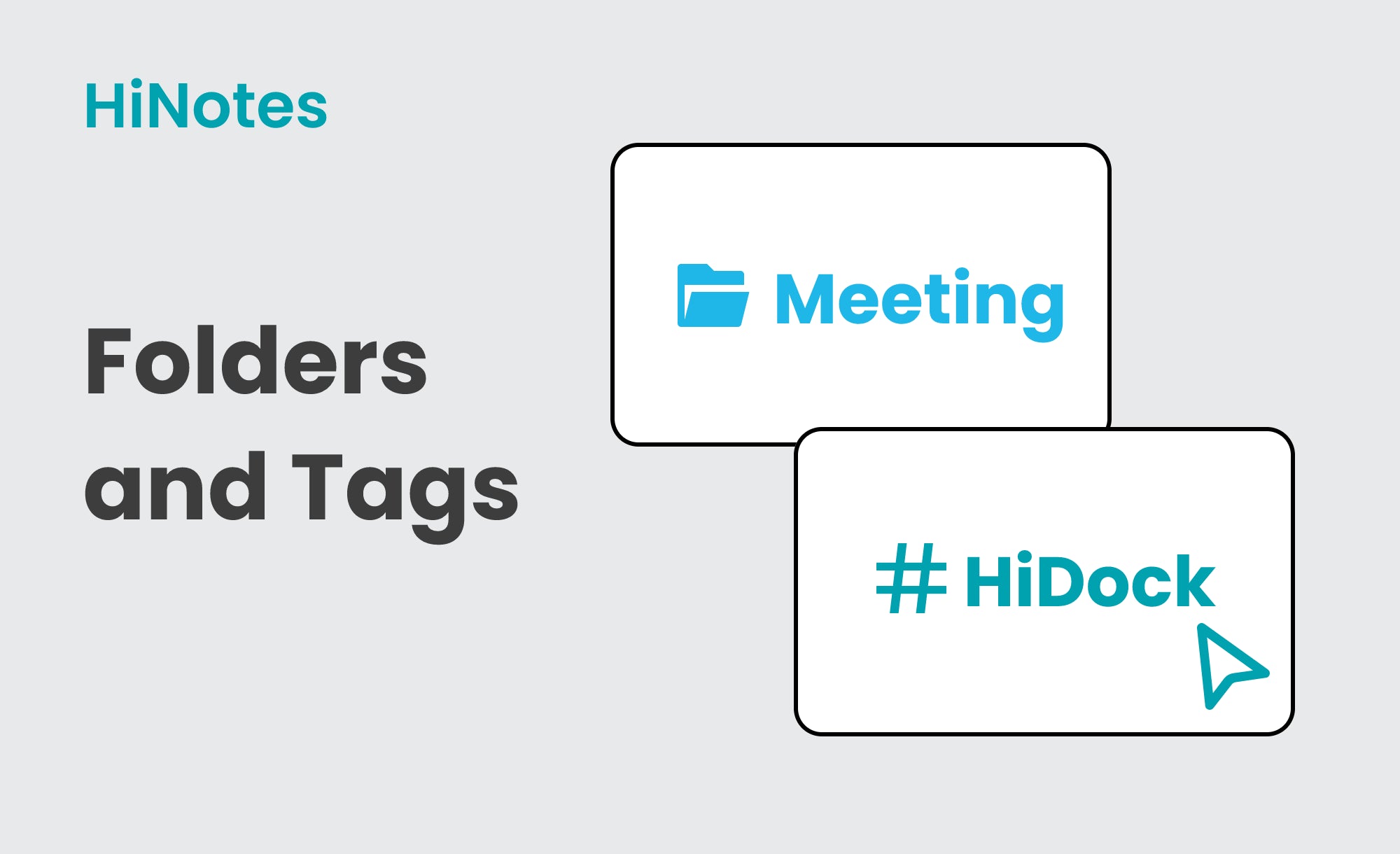
Introducing Folders & Tags: A New Feature in HiNotes
We are excited to announce a new addition to HiNotes that will transform how you organize your transcripts and summaries: The Folder and Tag feature. This enhancement is designed to help you neatly...

How to Get Transcripts from YouTube Video Using HiNotes
Introduction Transcribing YouTube videos is crucial for content creators, educators, researchers, and anyone aiming to make video content more accessible and versatile. With the rise in video consu...

Six Hidden Features of HiDock H1 and HiNotes
From organizing your calls to optimizing your note-taking experience, HiDock H1 and HiNotes are packed with powerful features. These six less-known tricks will ensure you get the most out of your...
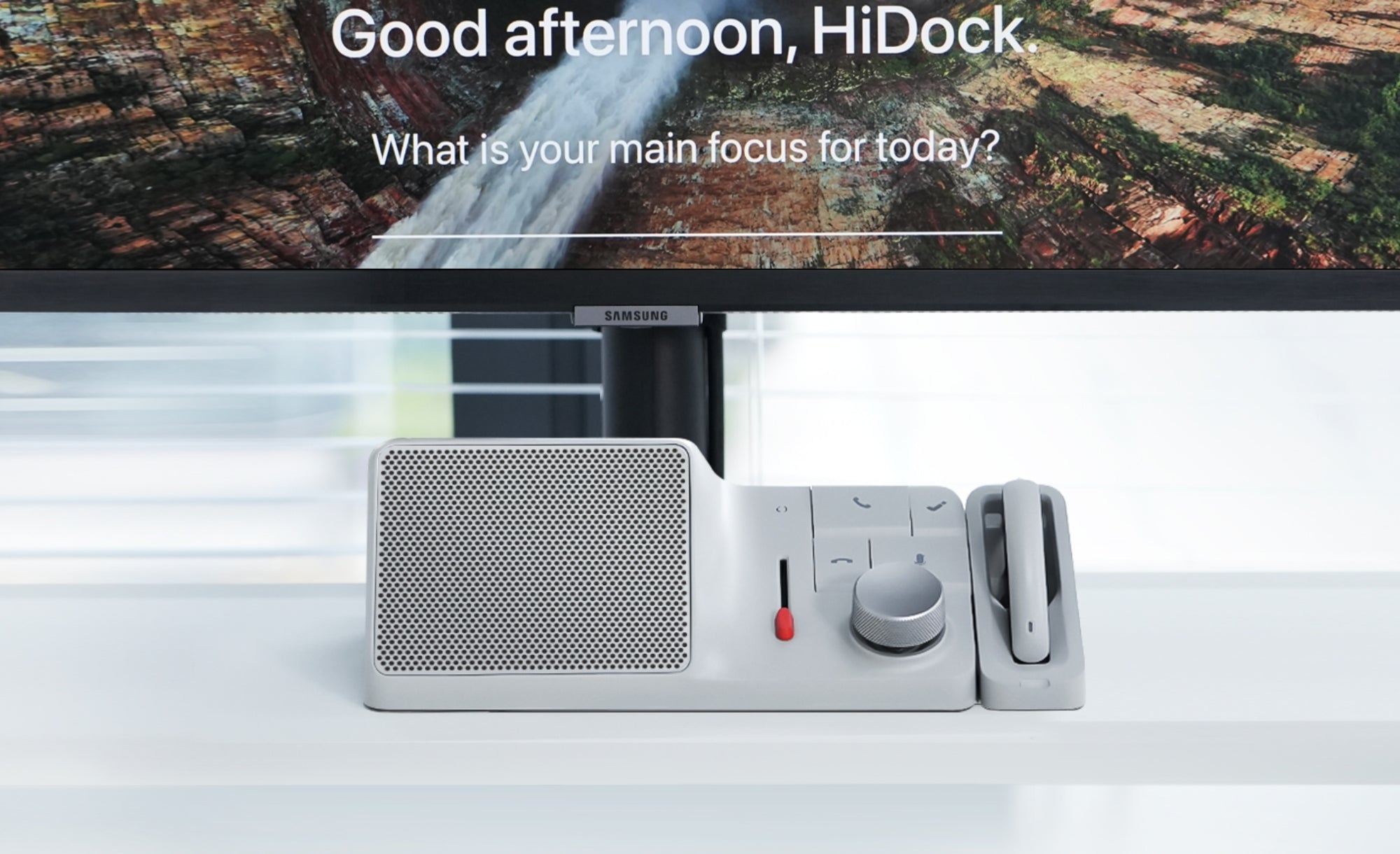
Insider Tips for Better Productivity with HiDock
Hi, this is Sean, co-founder of HiDock. Together with a small group of people, we created HiDock. We are a group of audio enthusiasts and we believe in the importance of communication for product...

Export Transcriptions and Summaries Effortlessly with HiNotes
With HiNotes, we're committed to making your workflow as smooth and efficient as possible. Our latest feature allows you to export your transcriptions and summaries in various formats, giving you t...

Easy Translations: Breaking Language Barriers with HiNotes
Unveiling our newest features, that effortlessly translate your meeting summaries into any language you need. This is an ideal solution for teams spread across different regions, ensuring that com...

